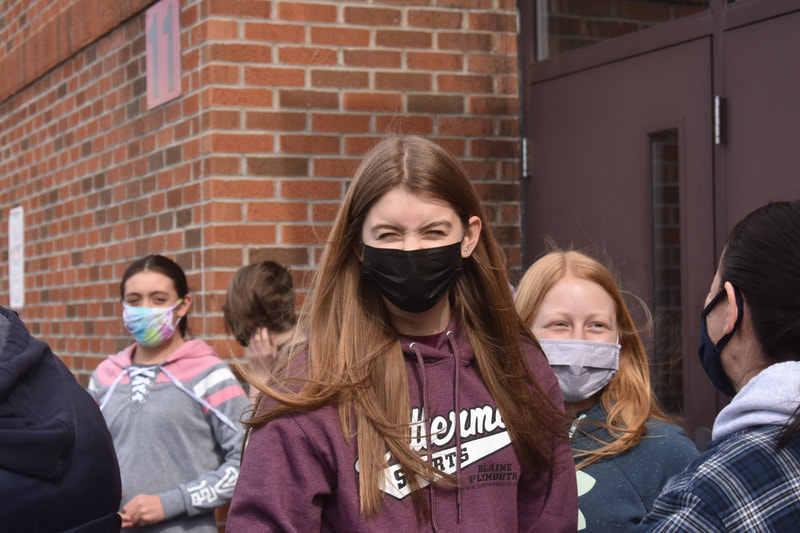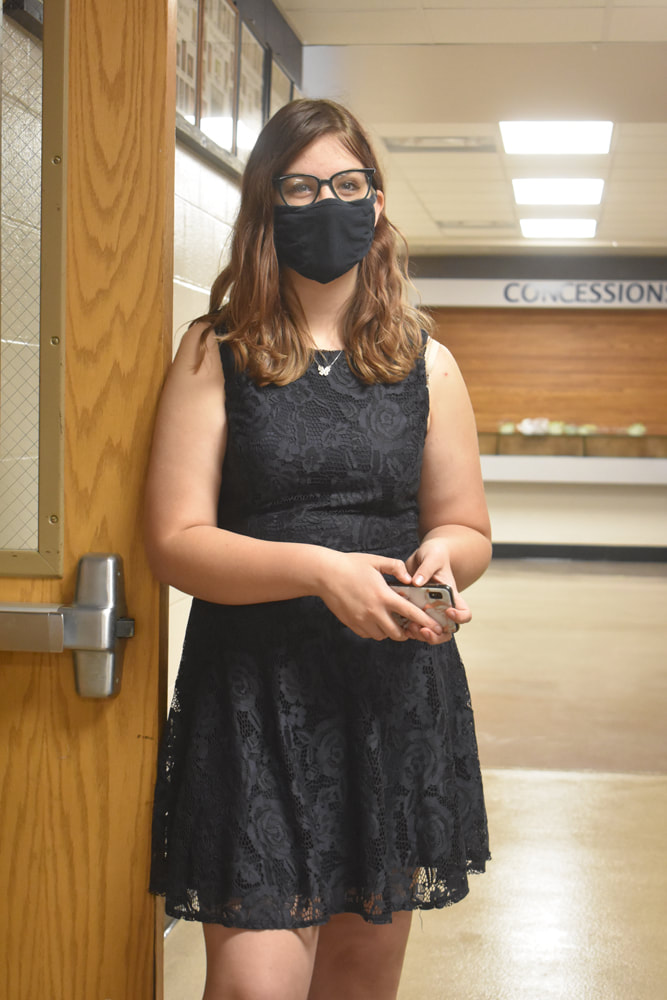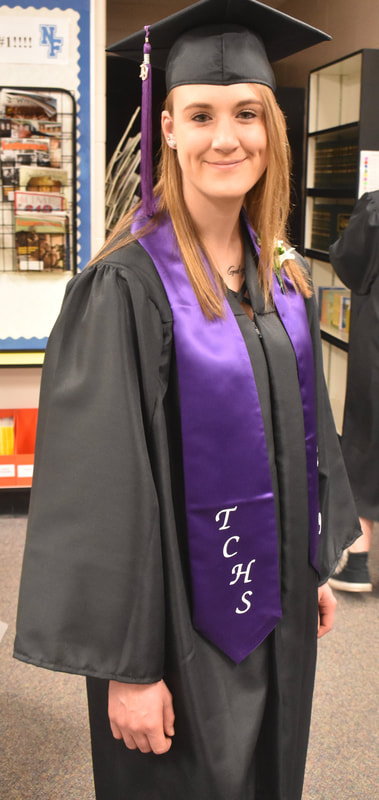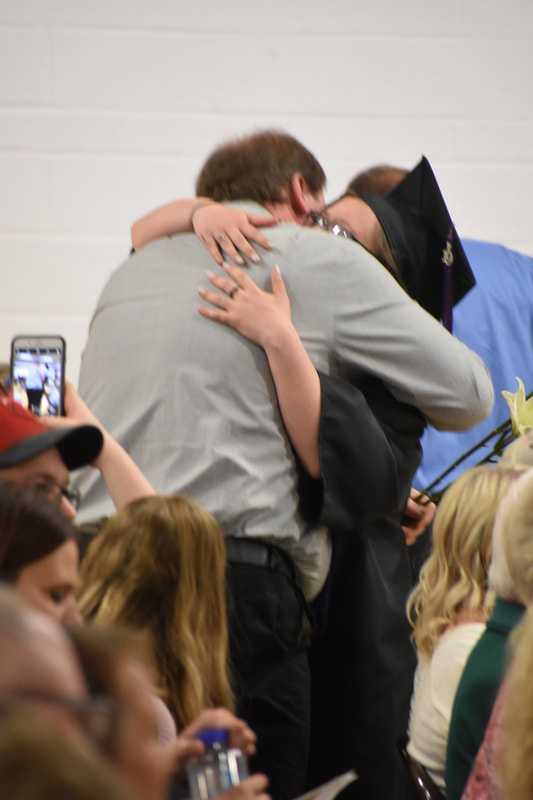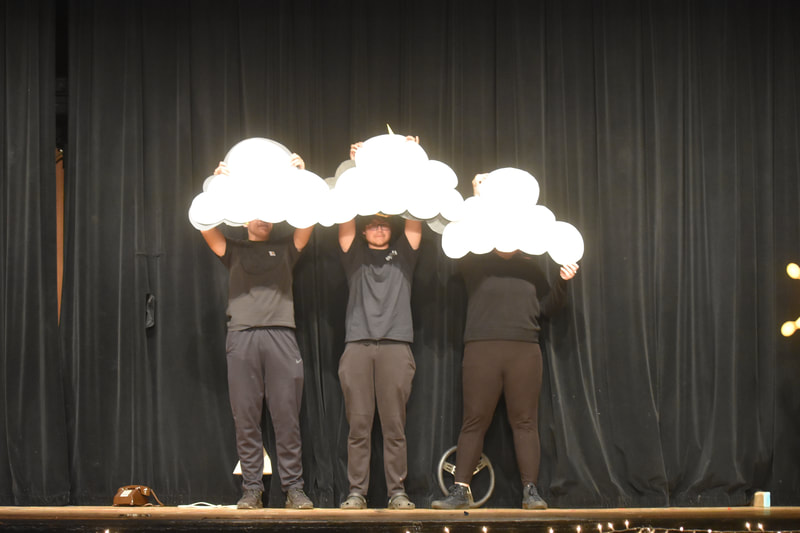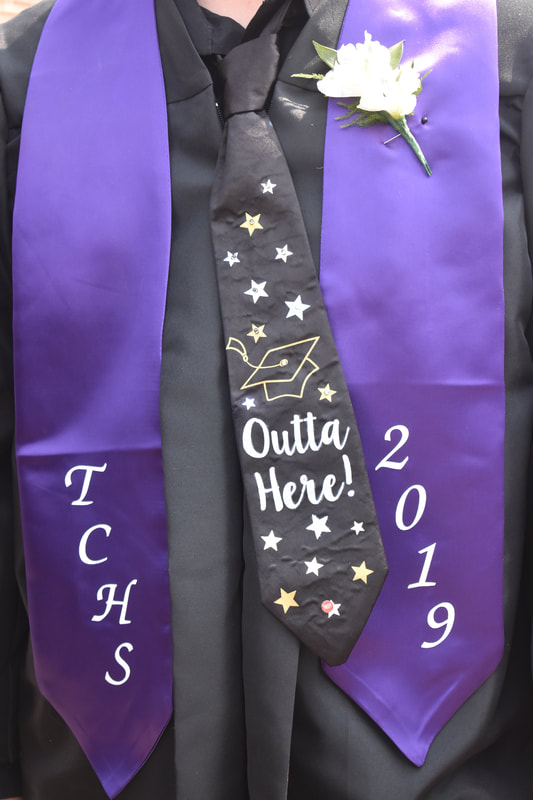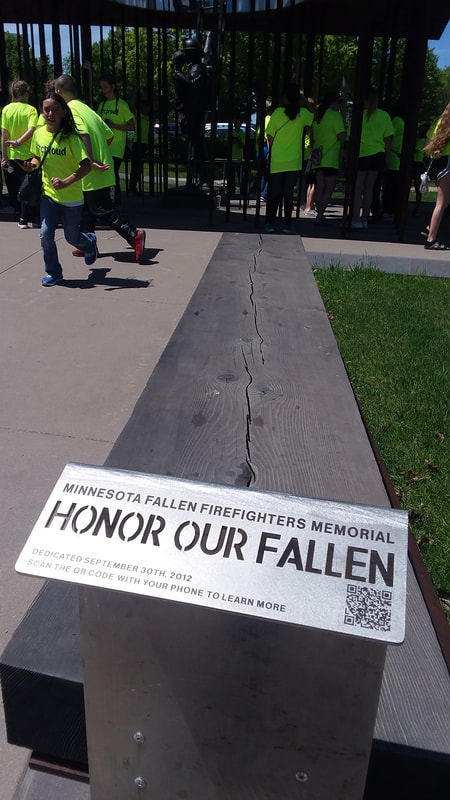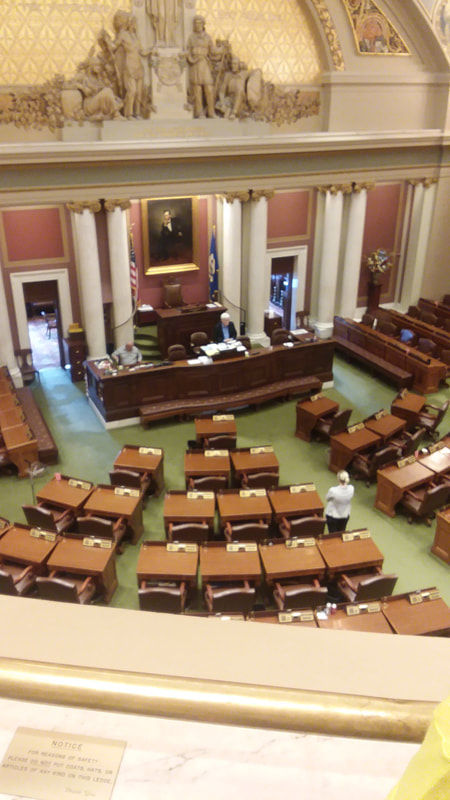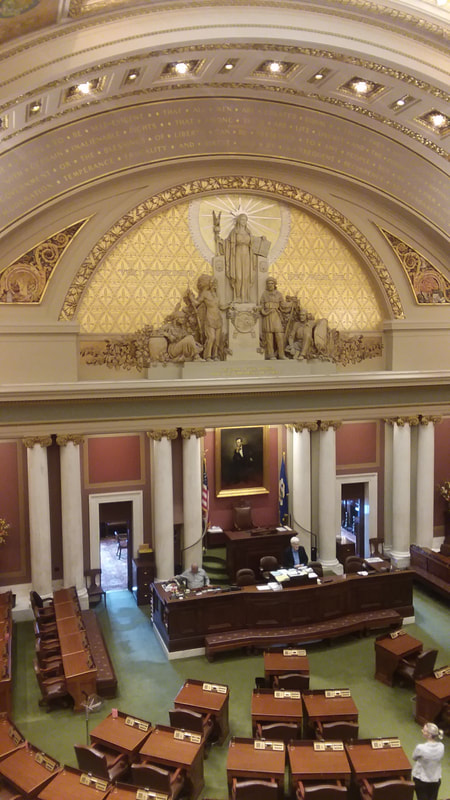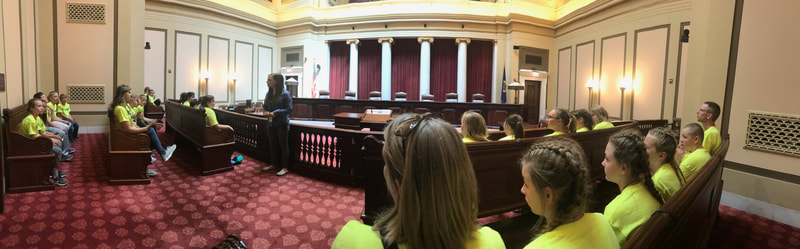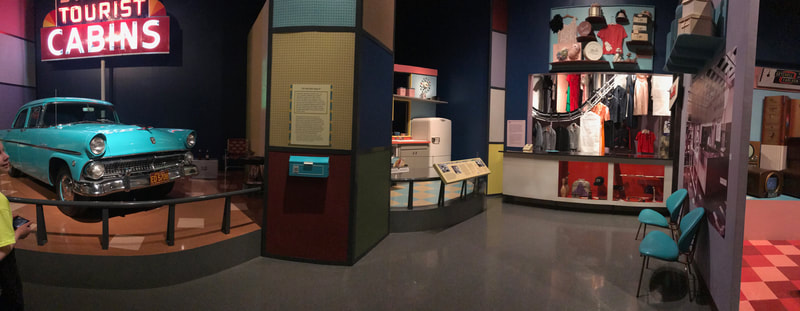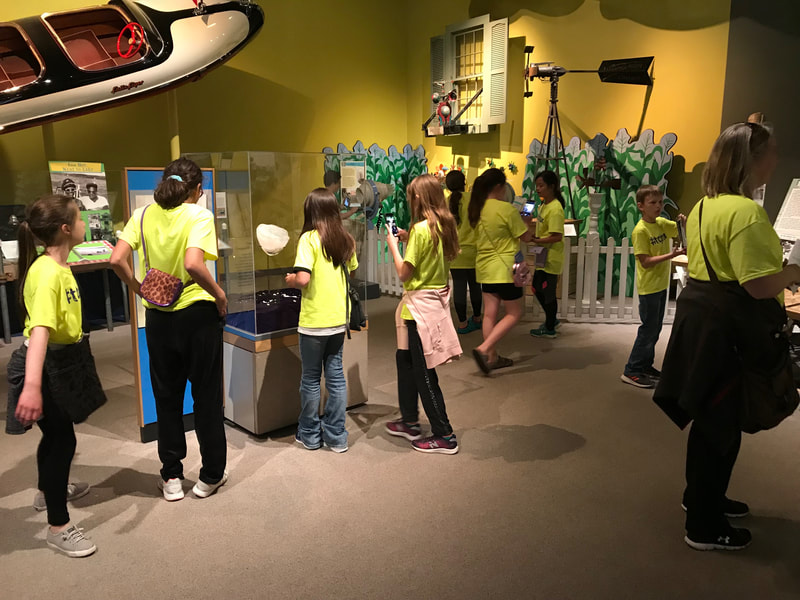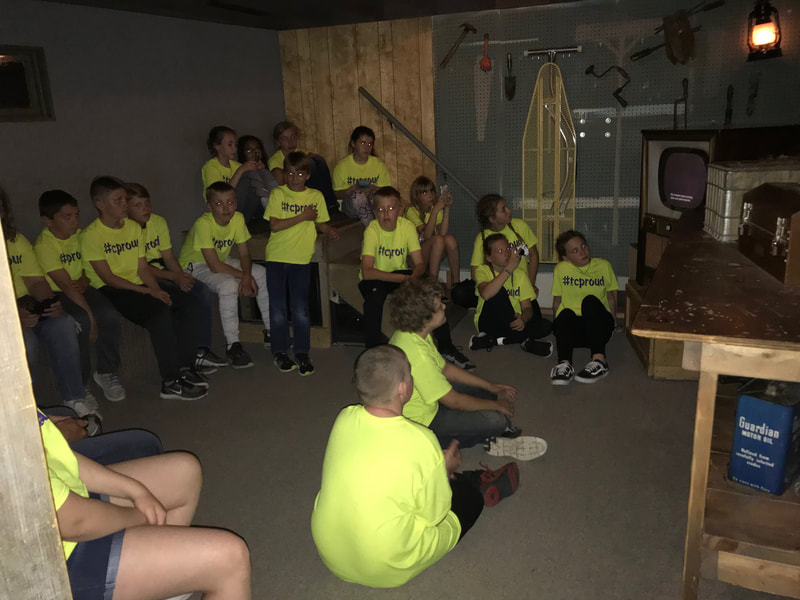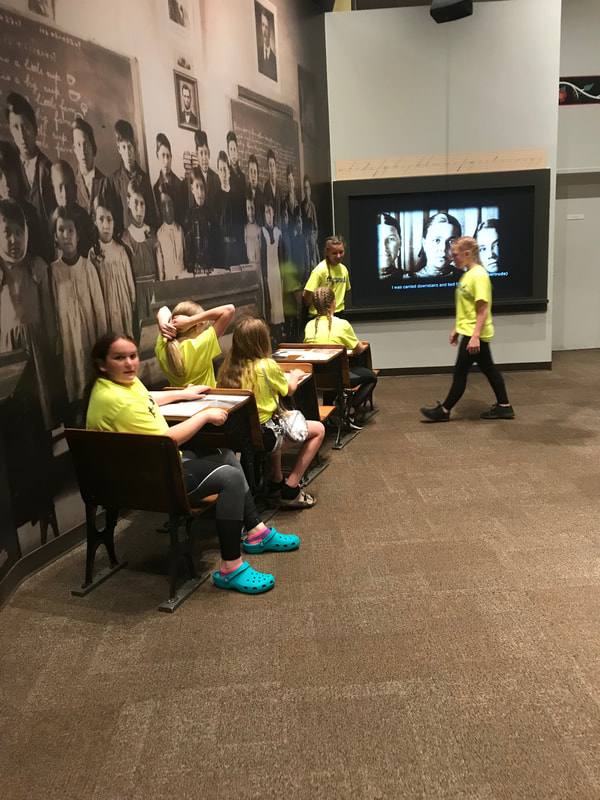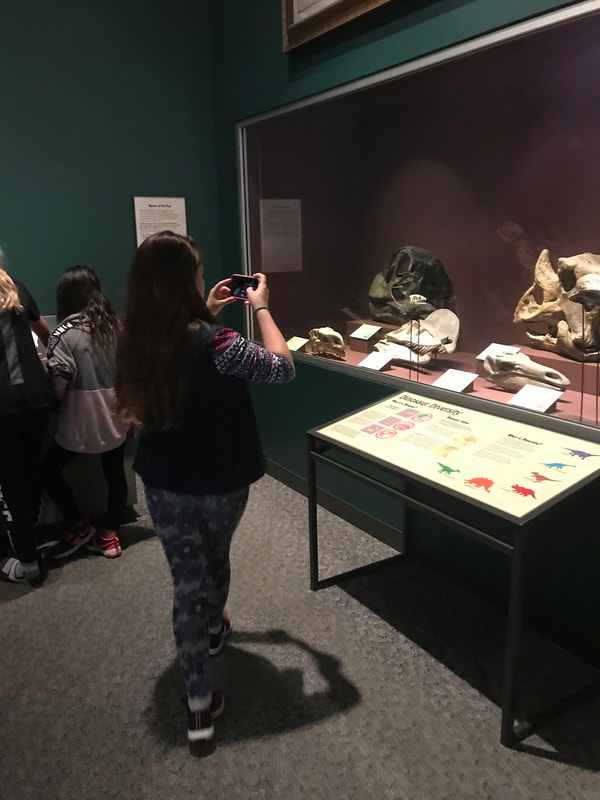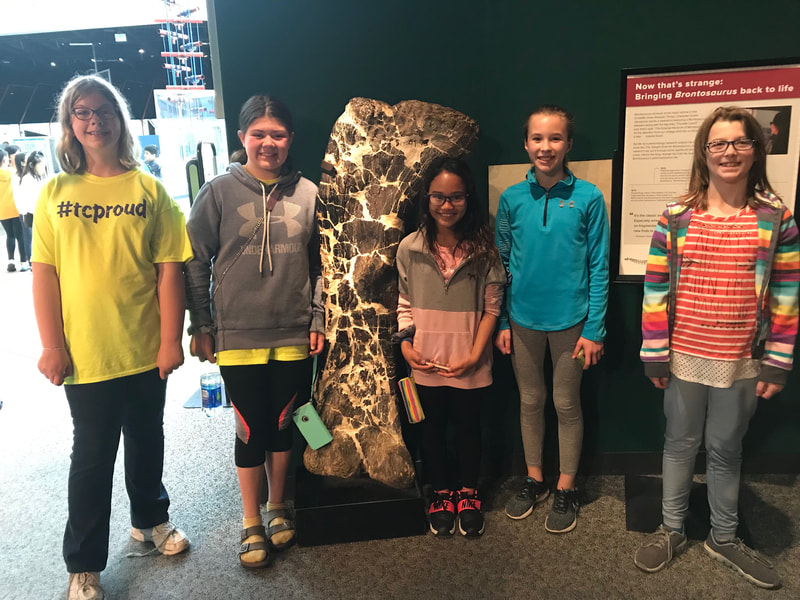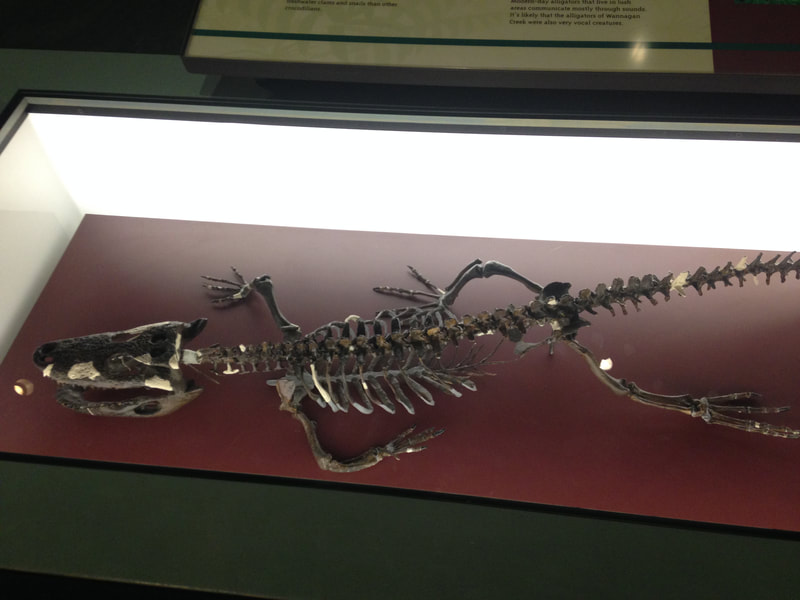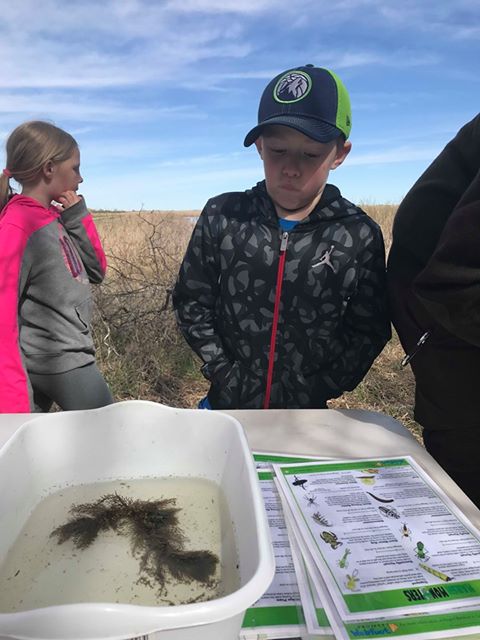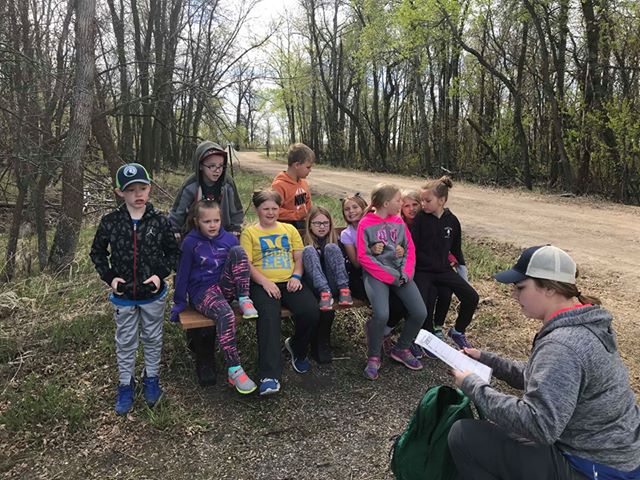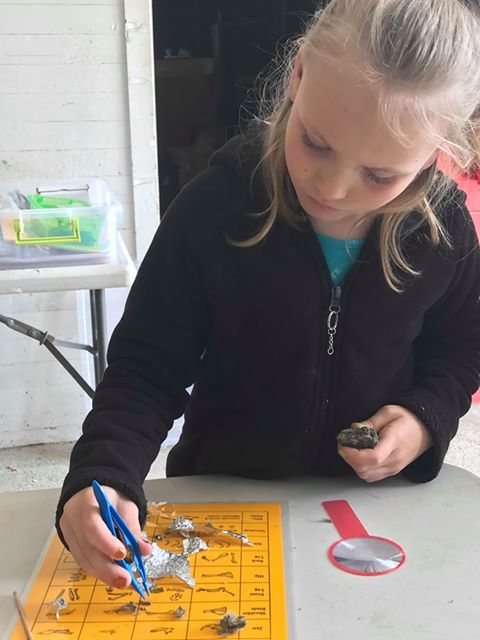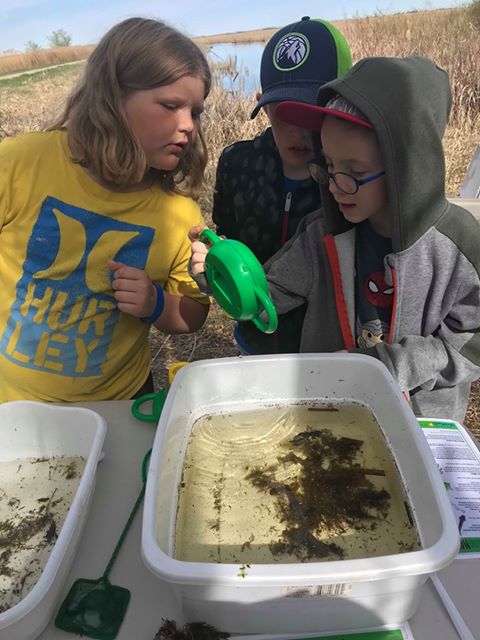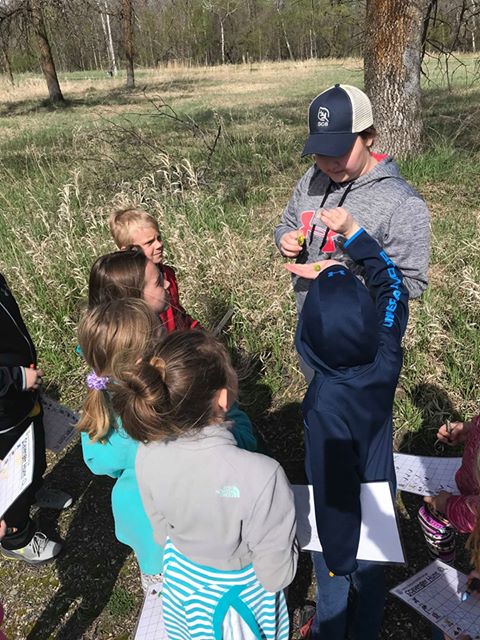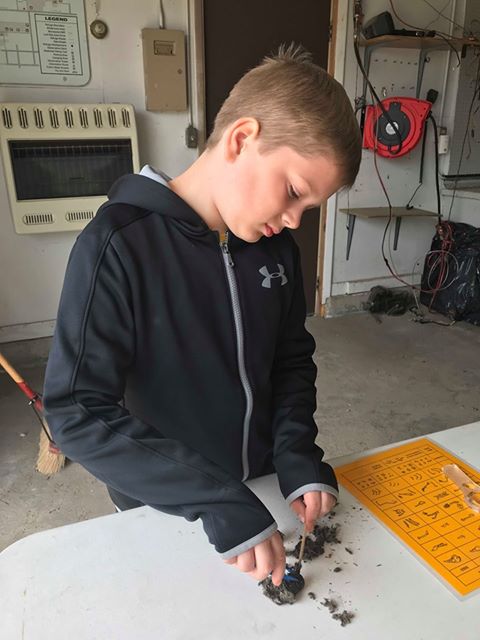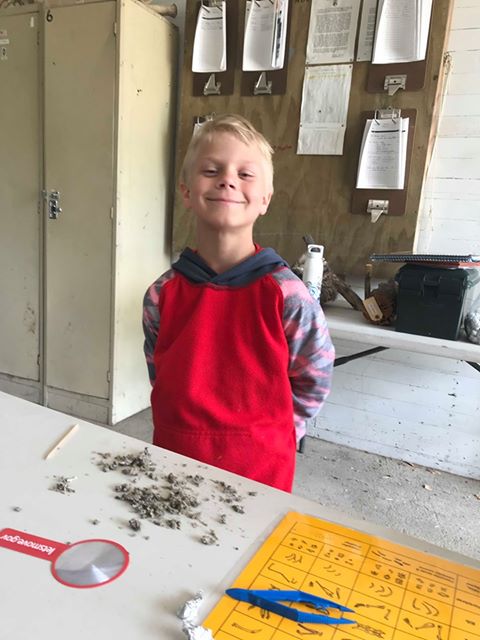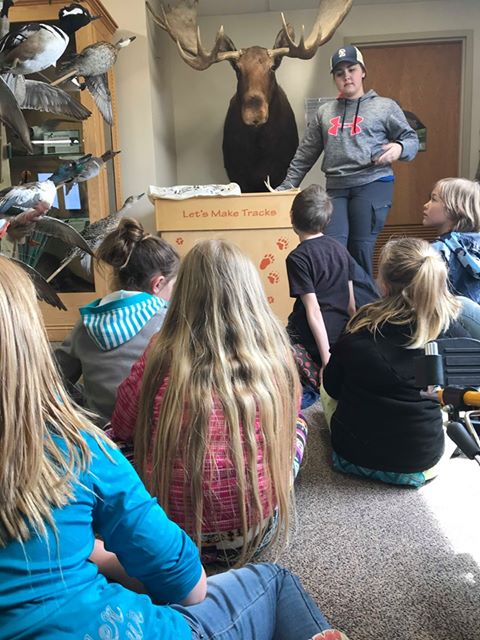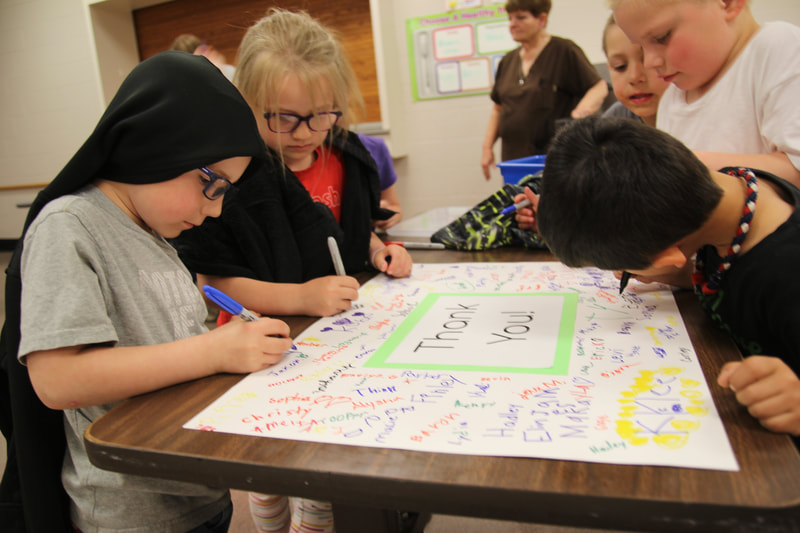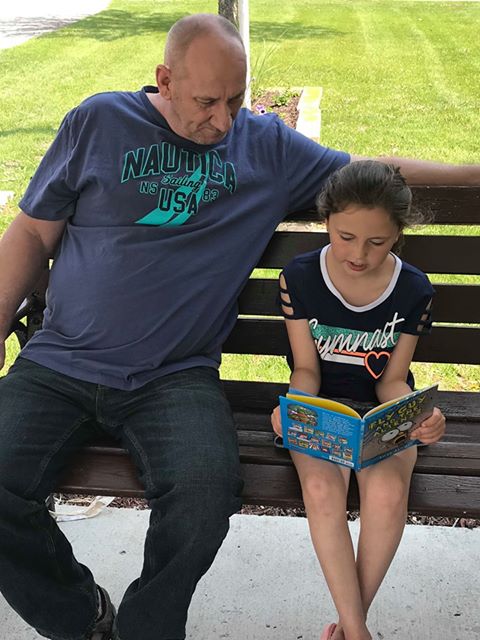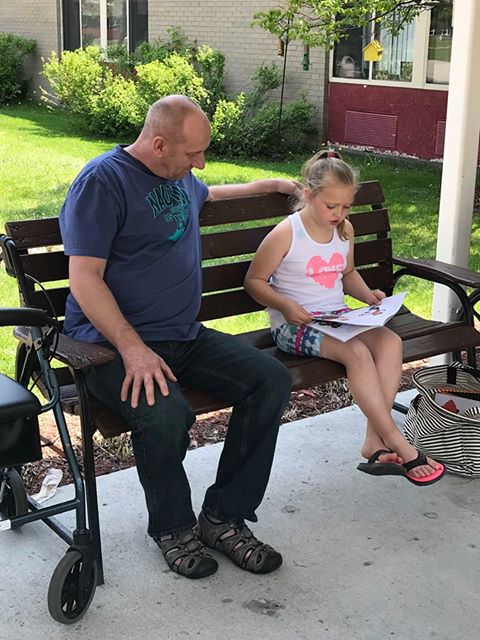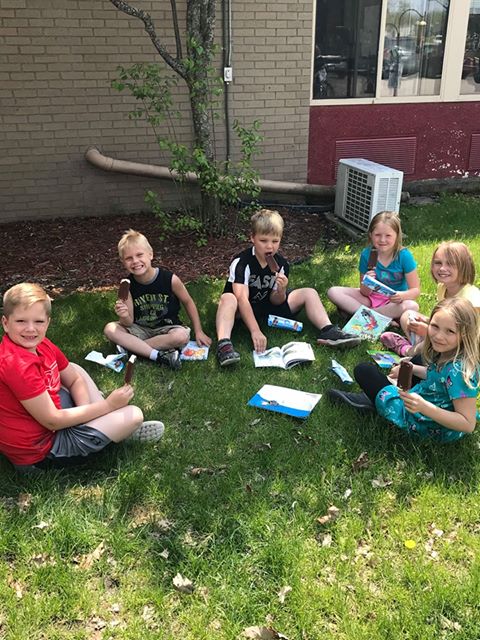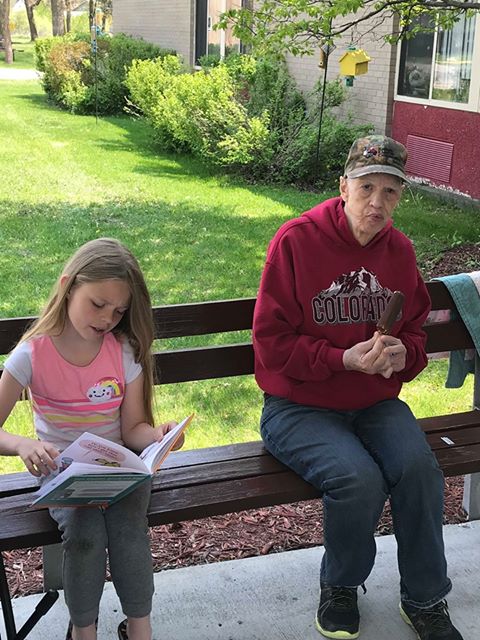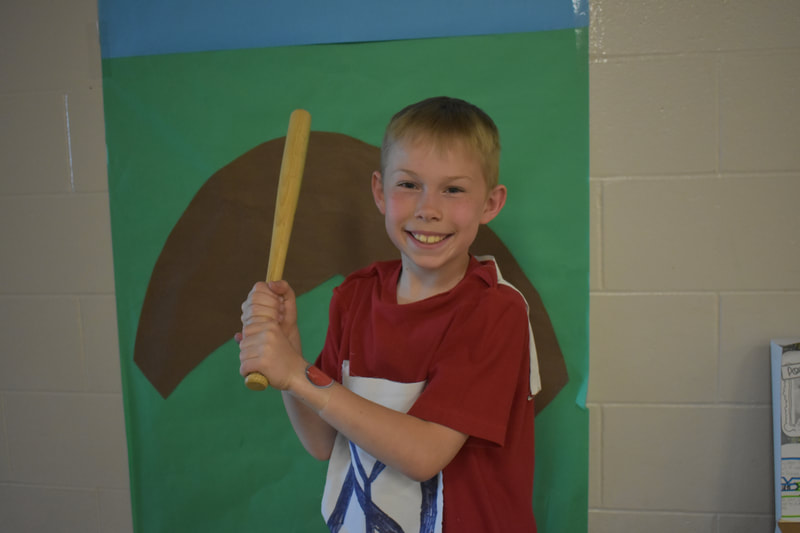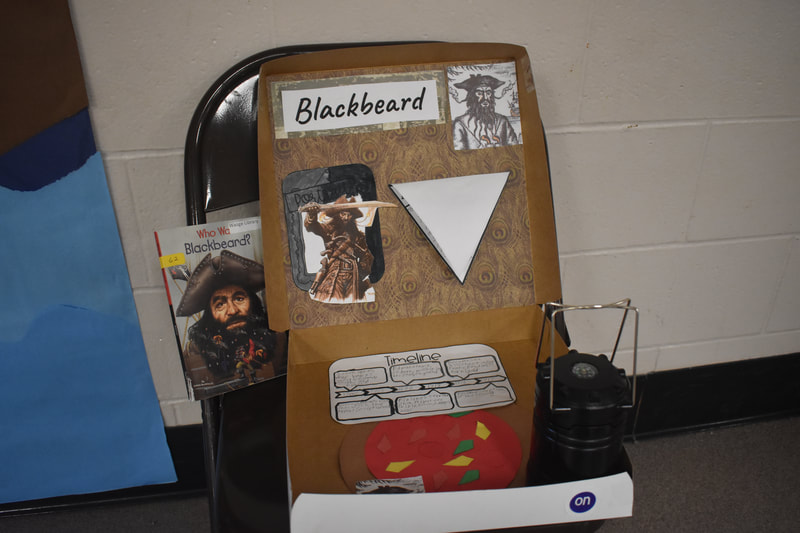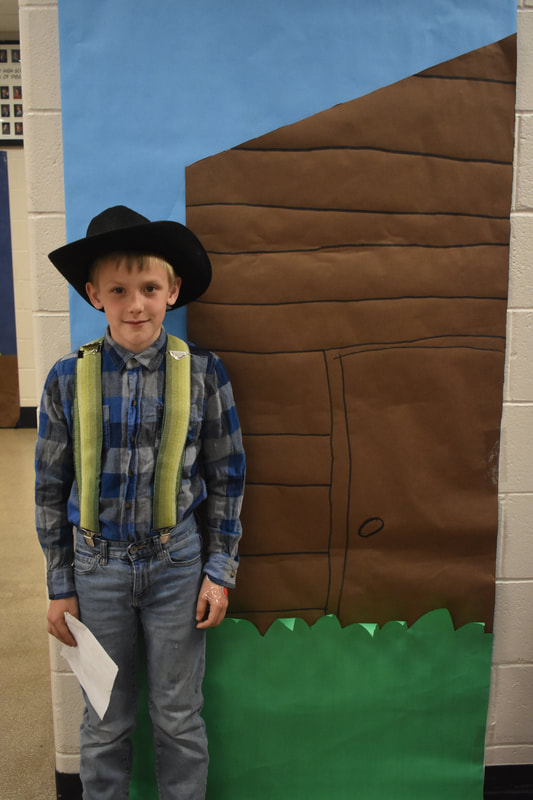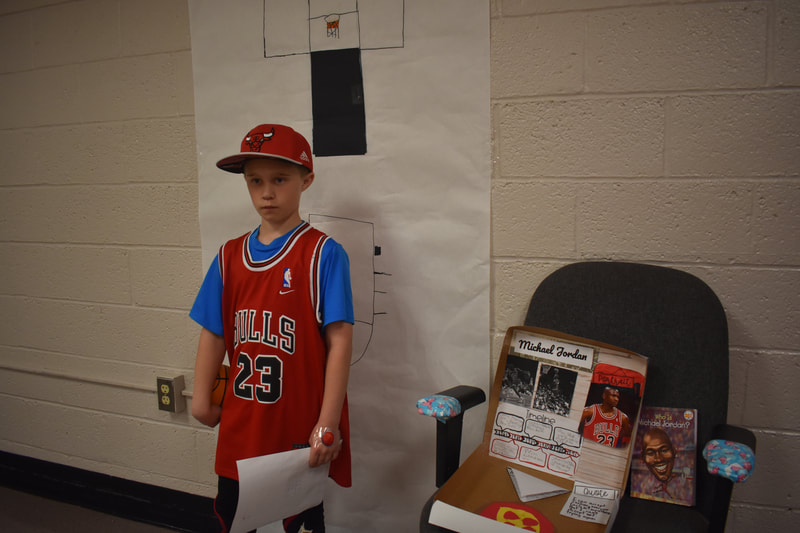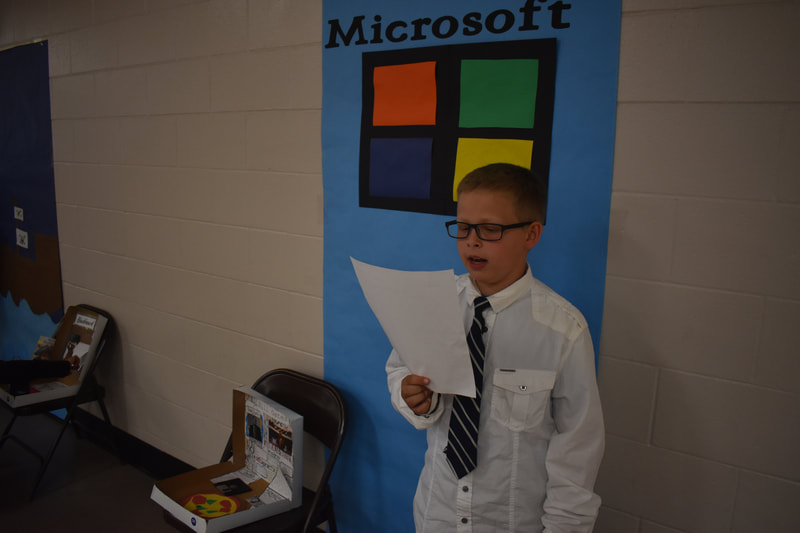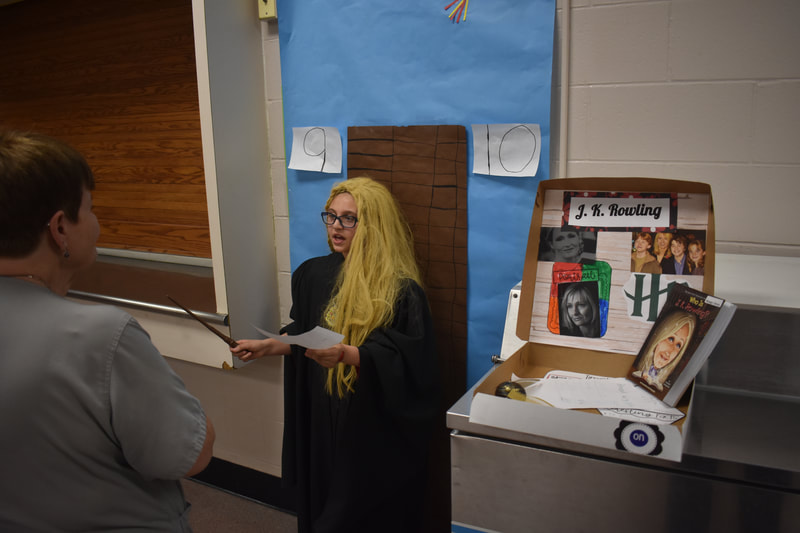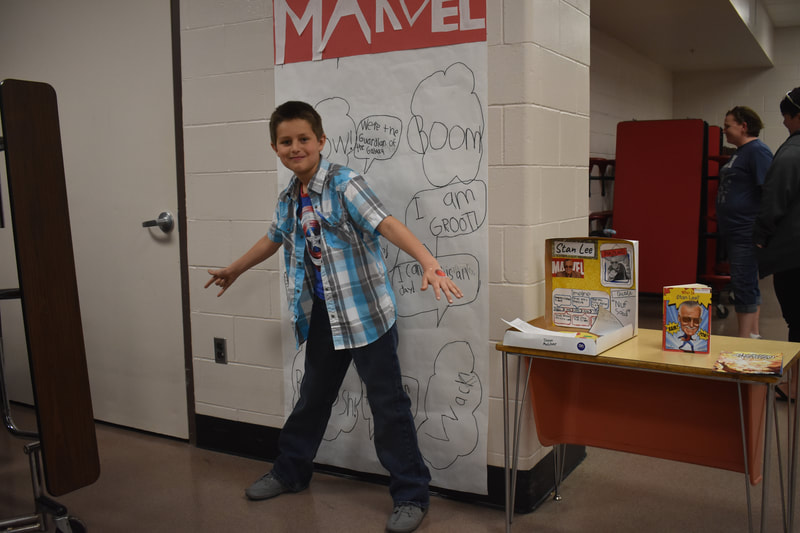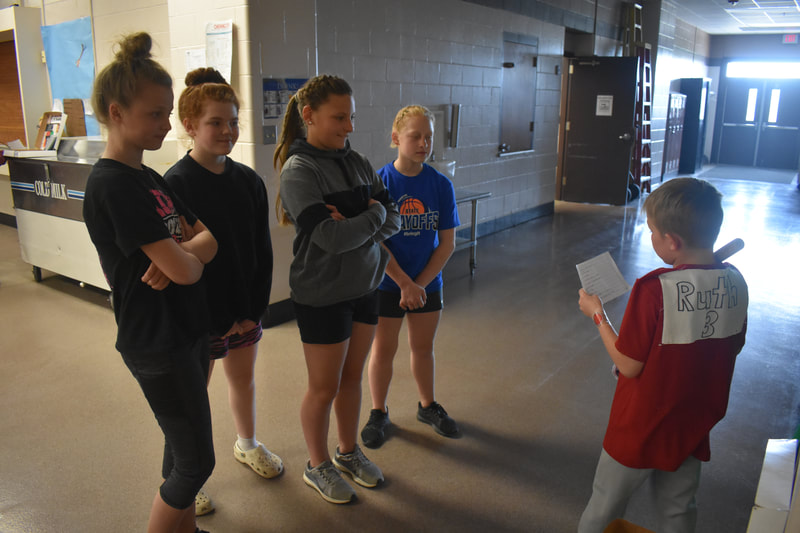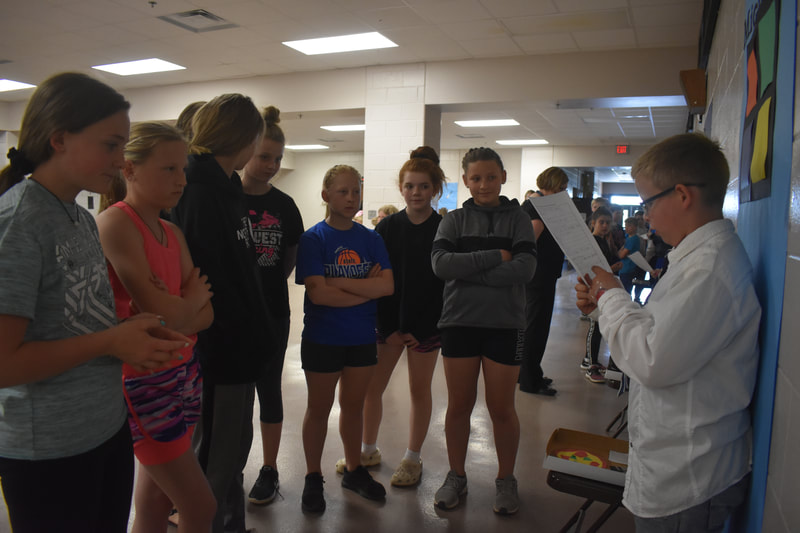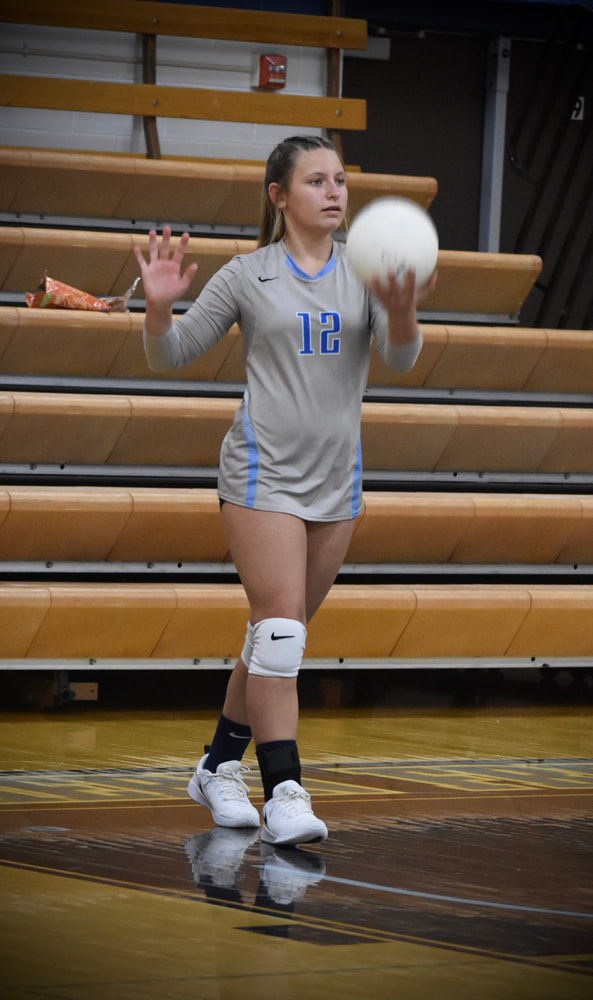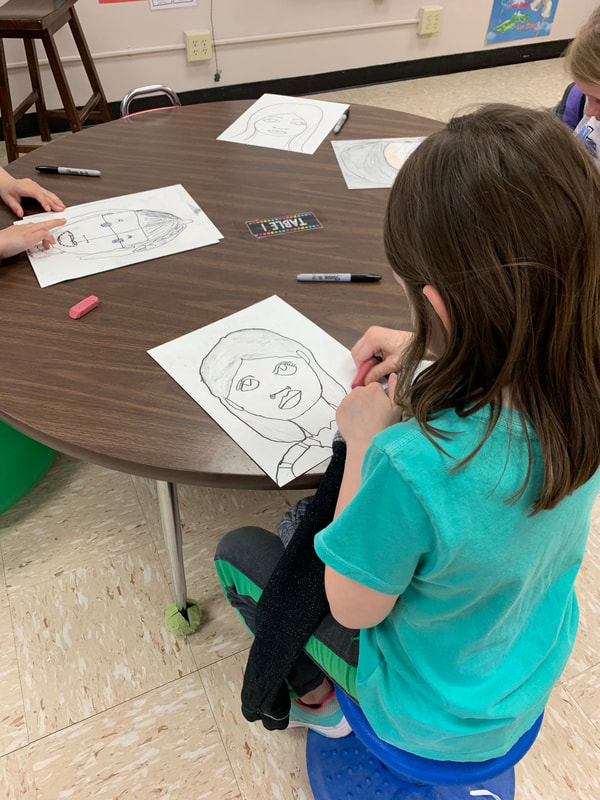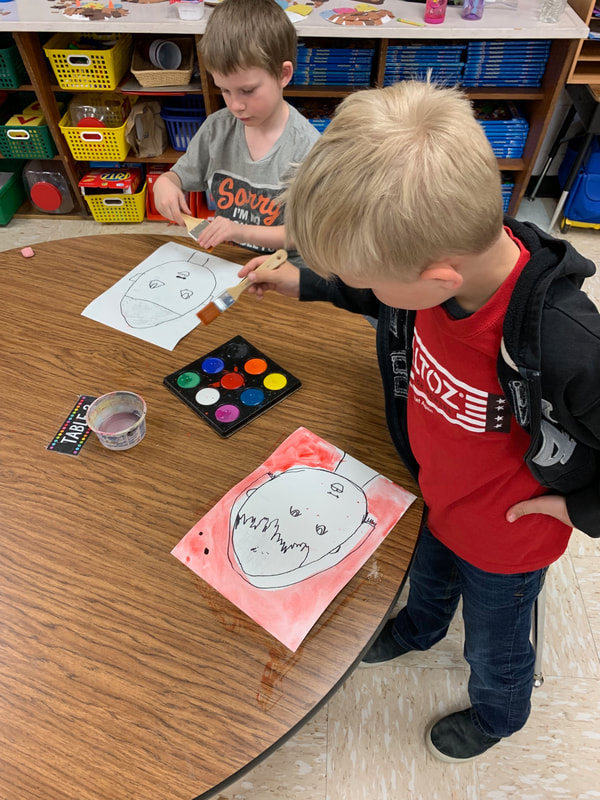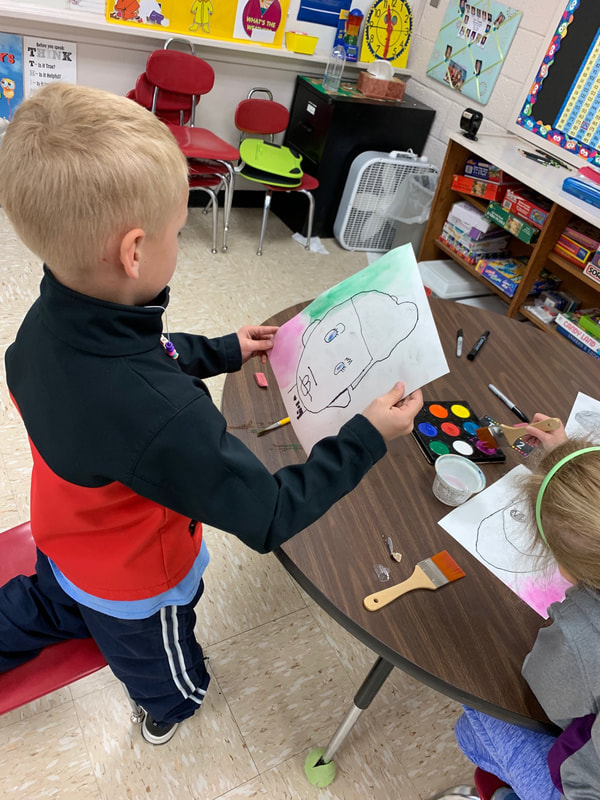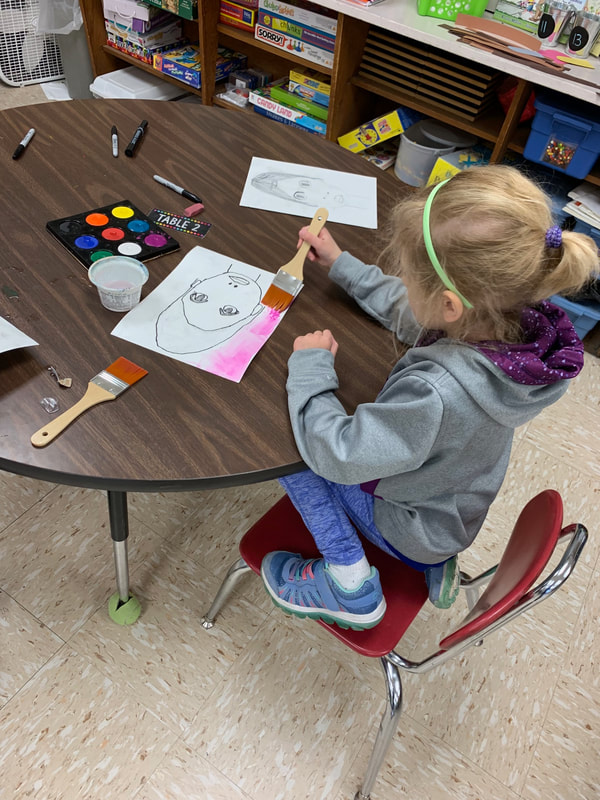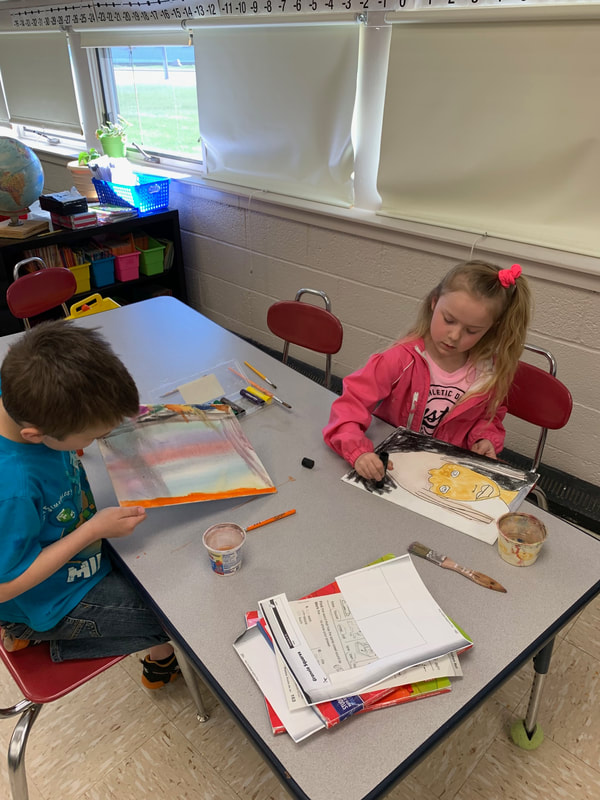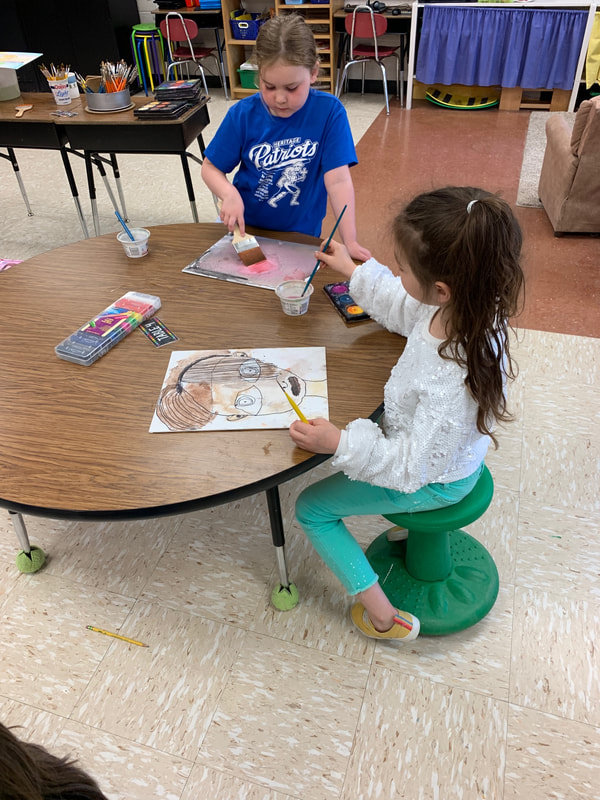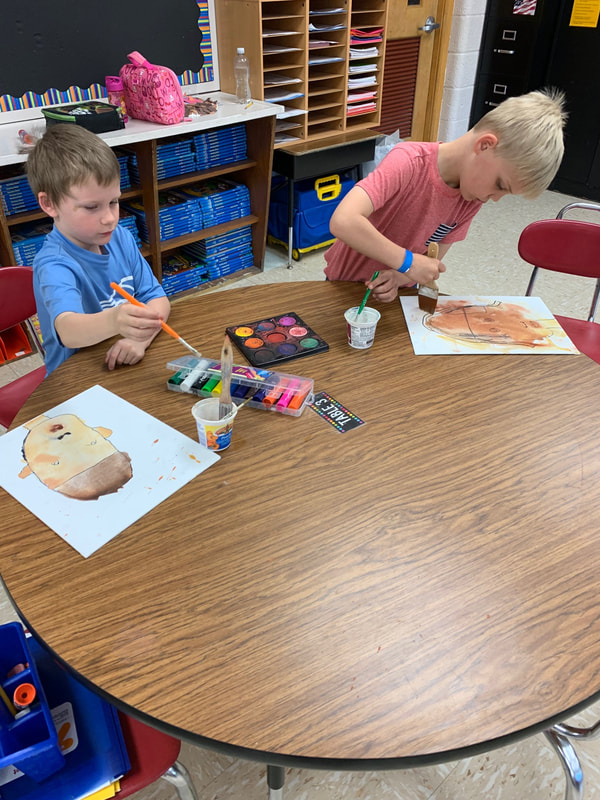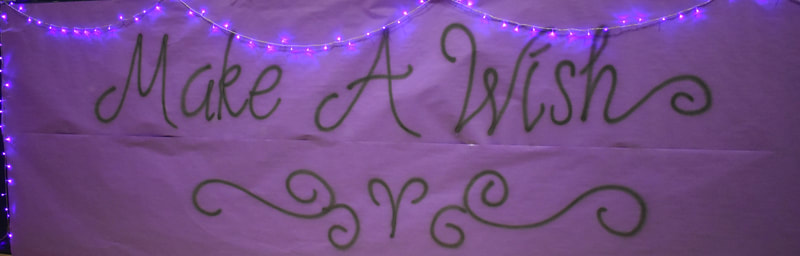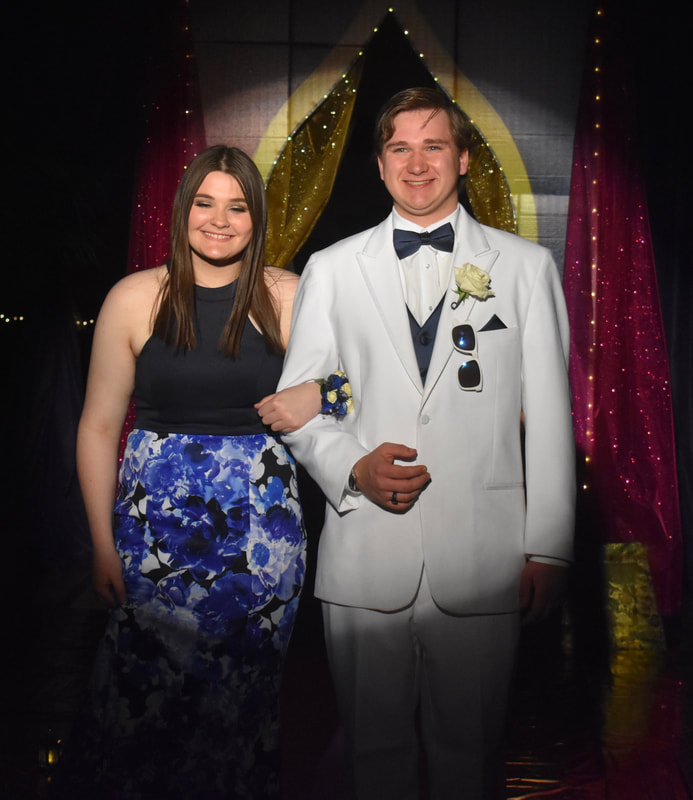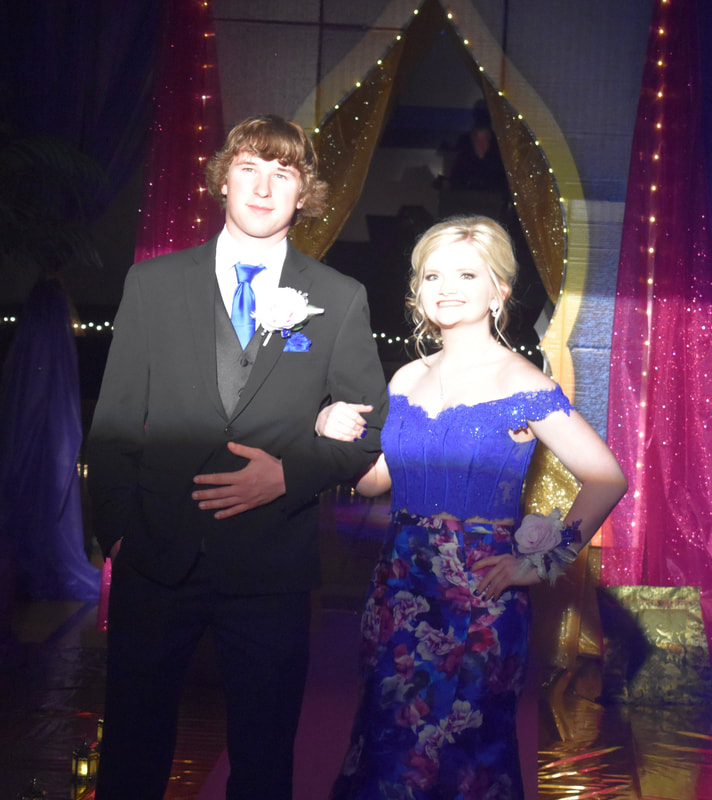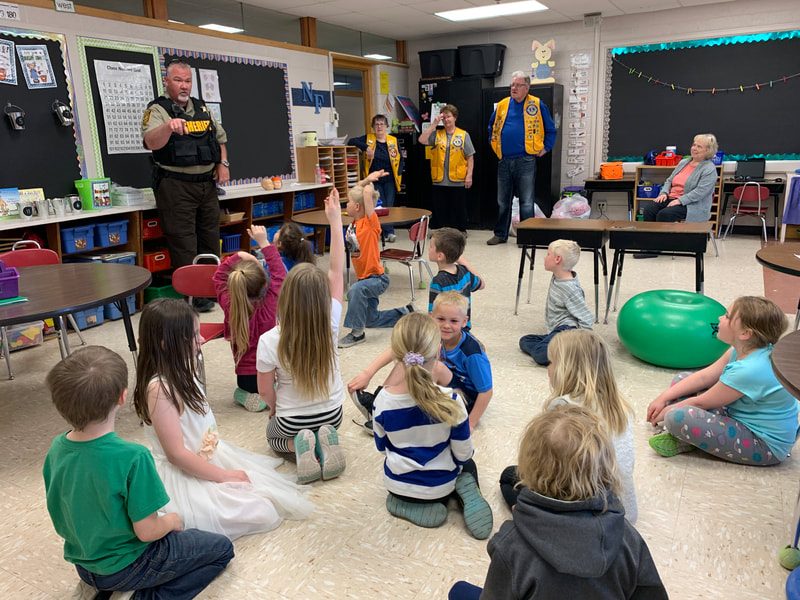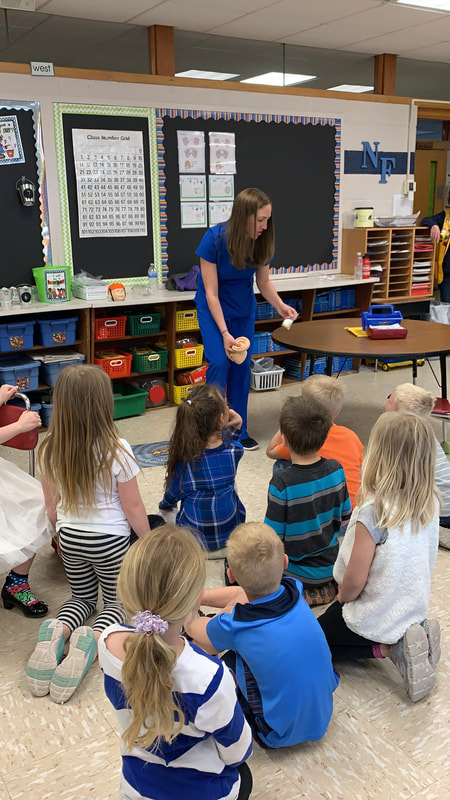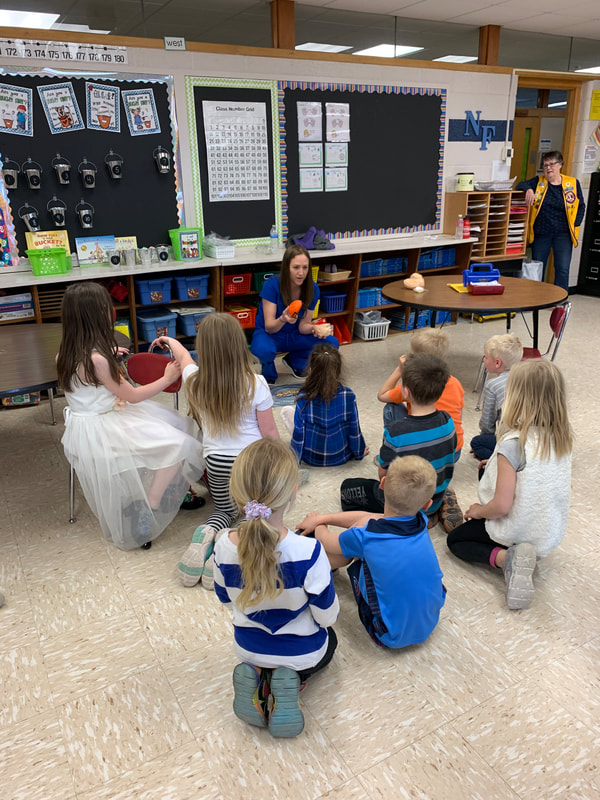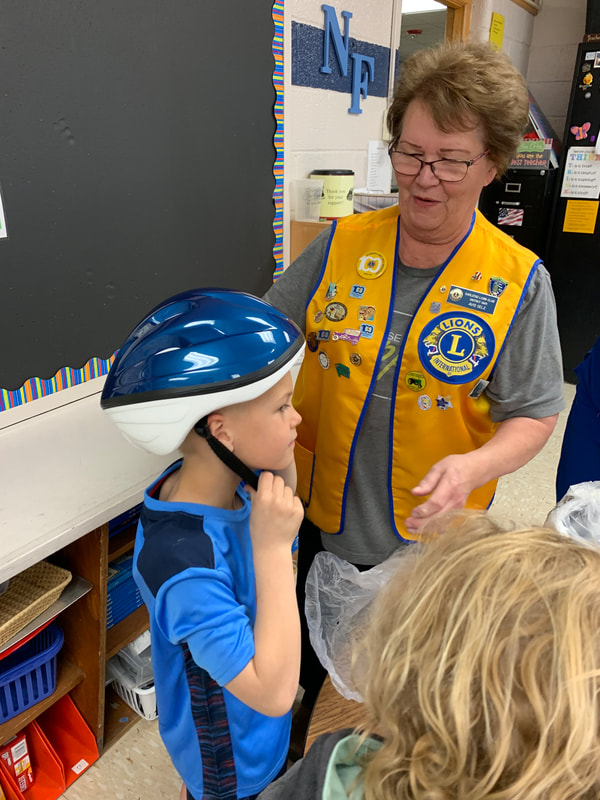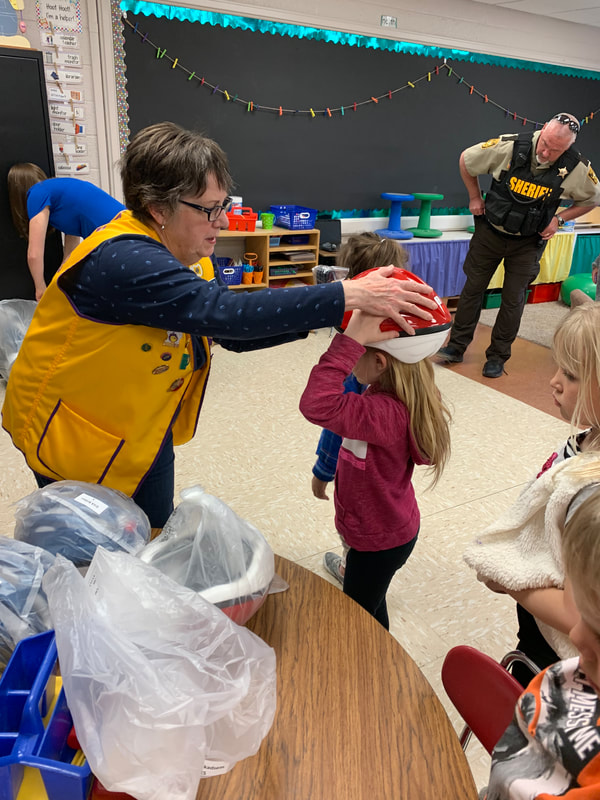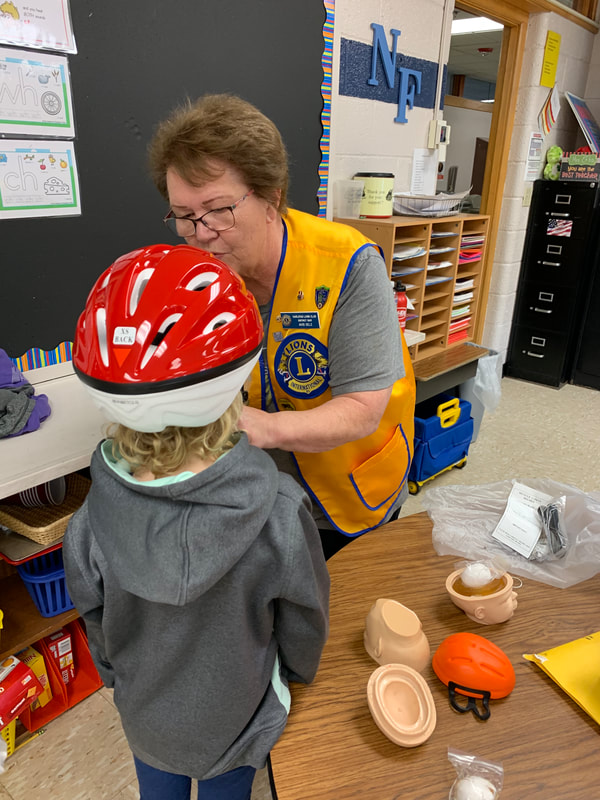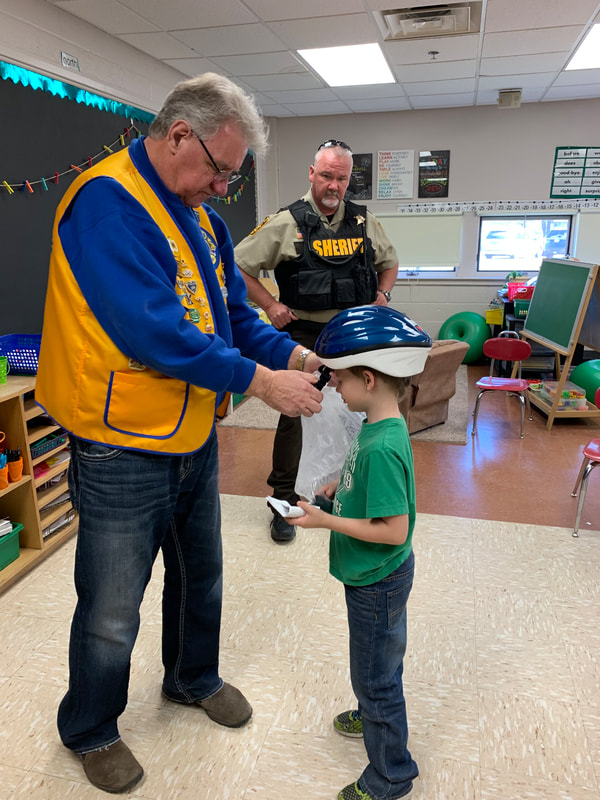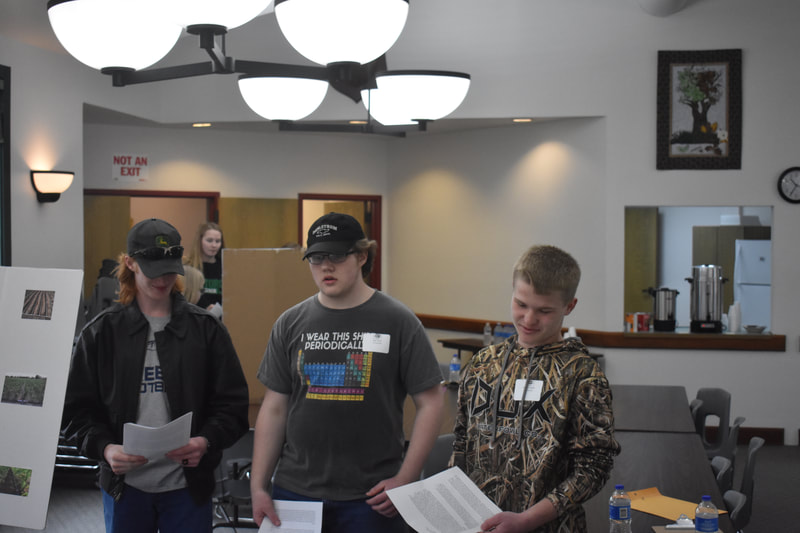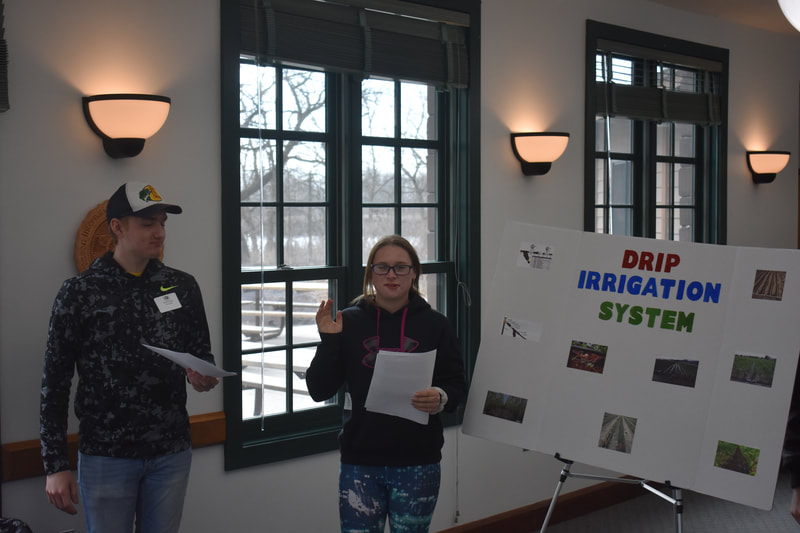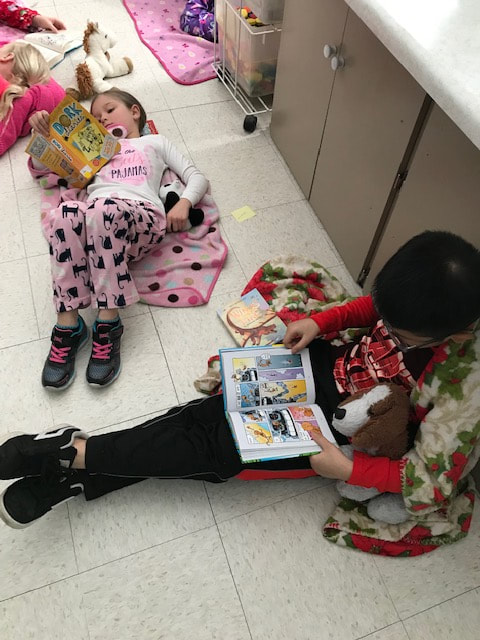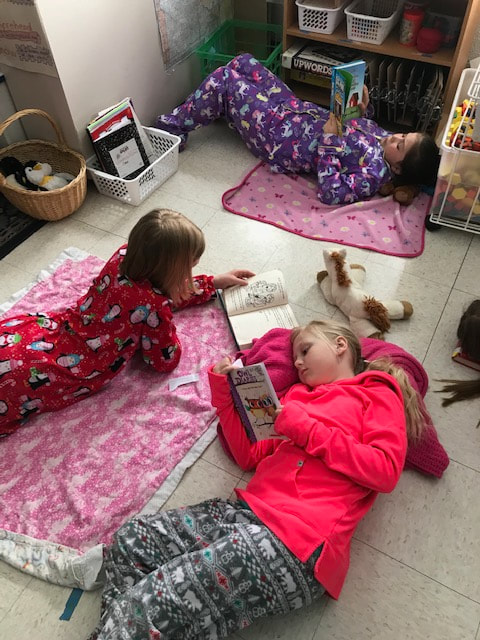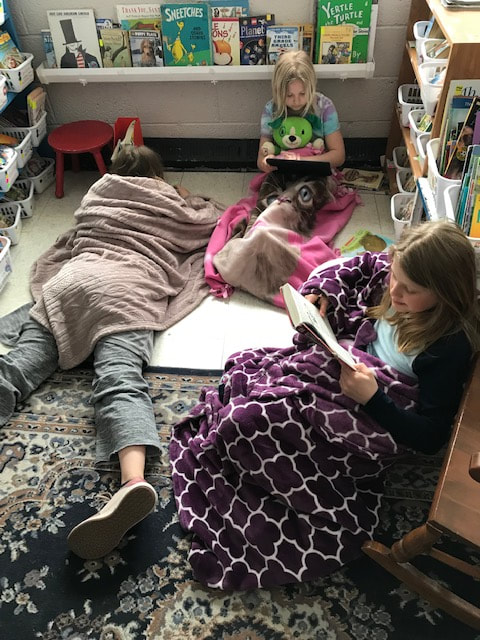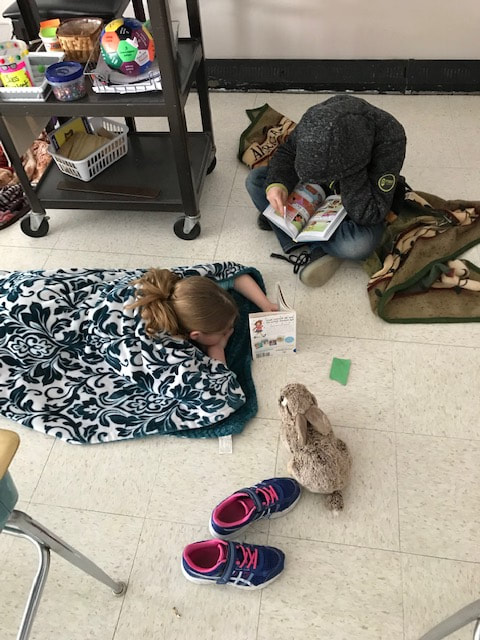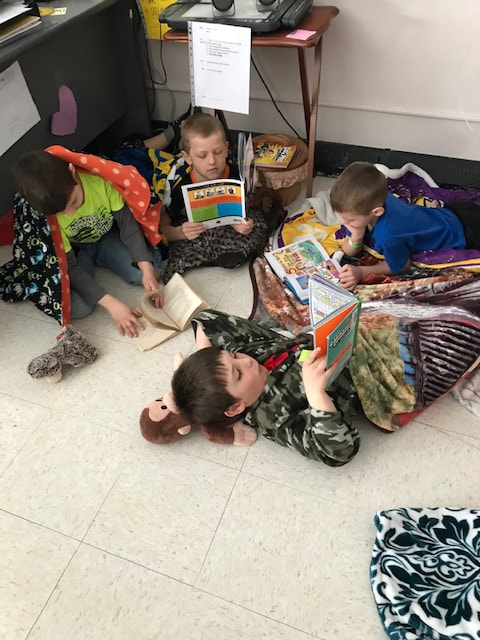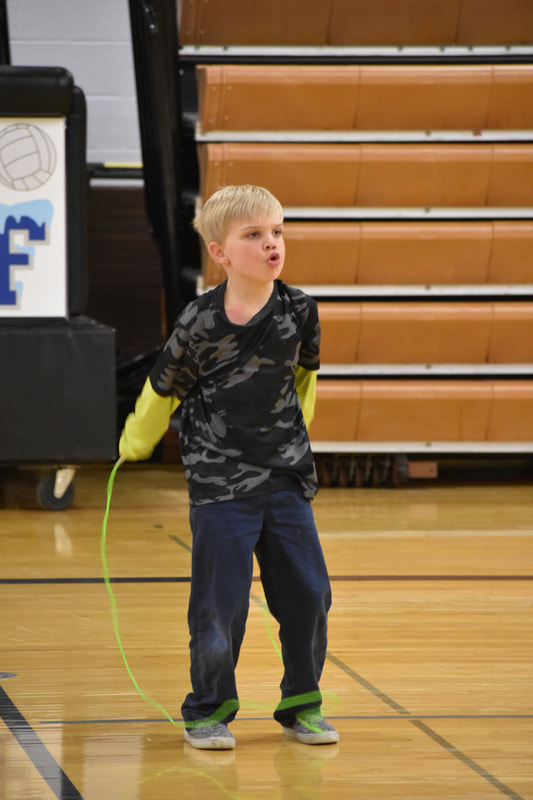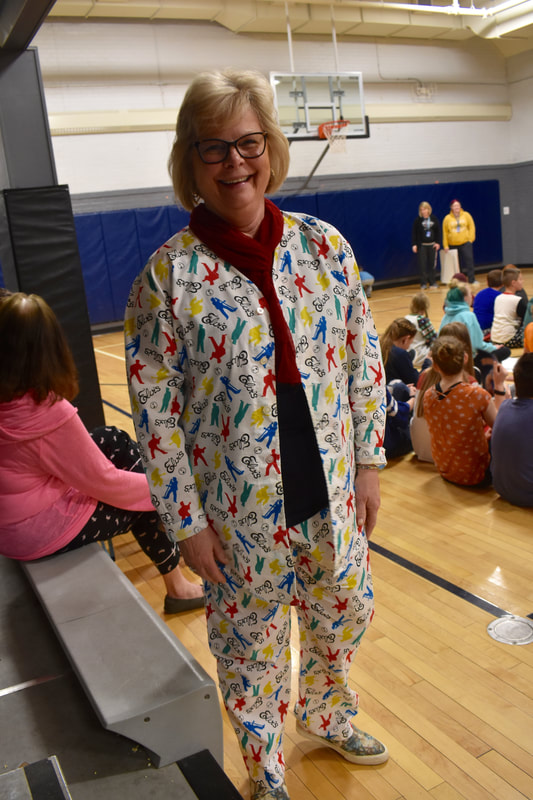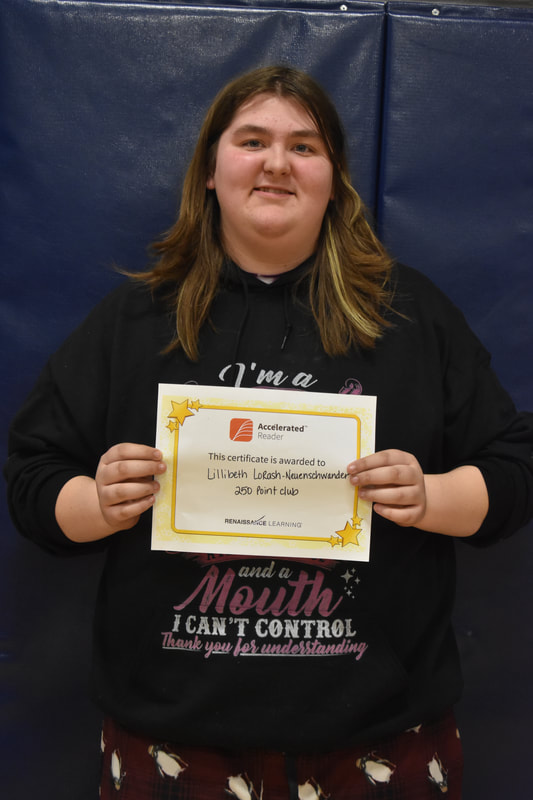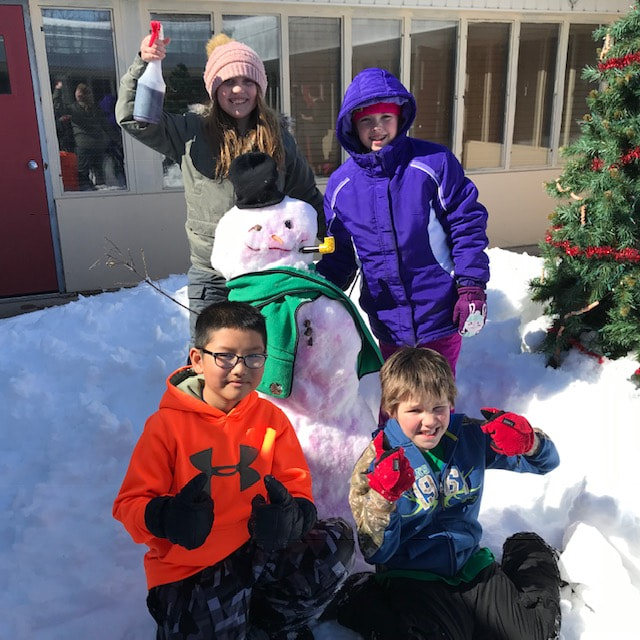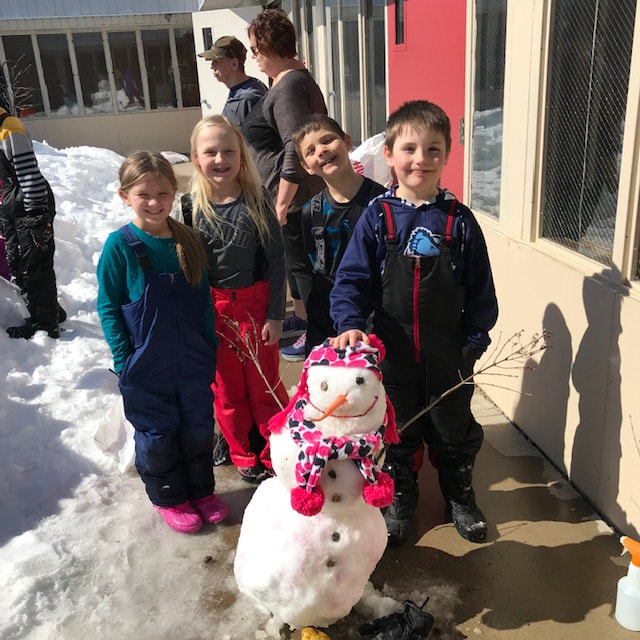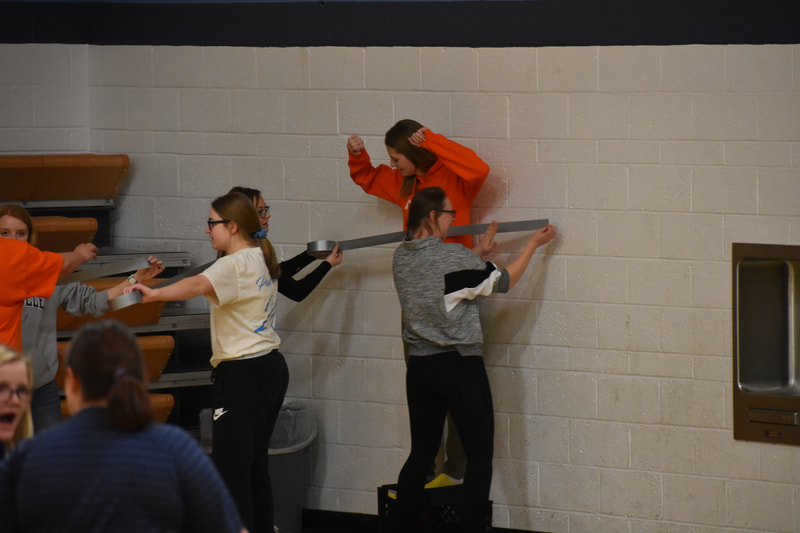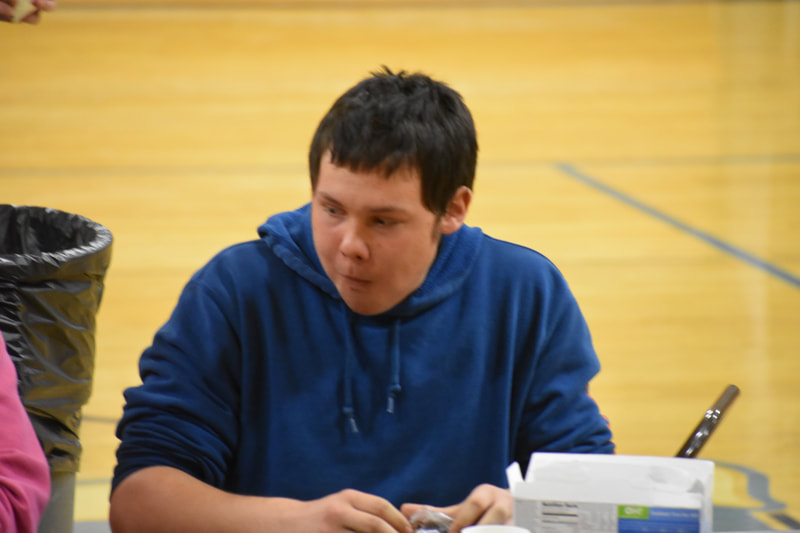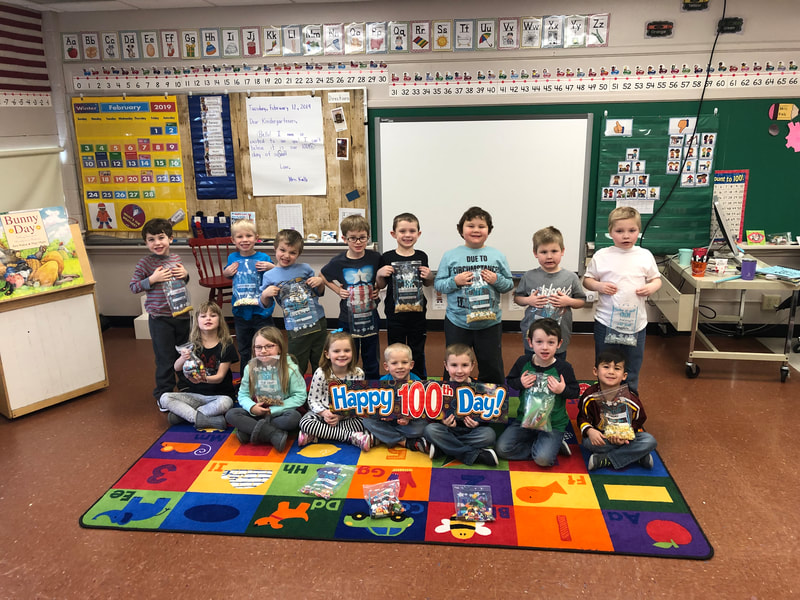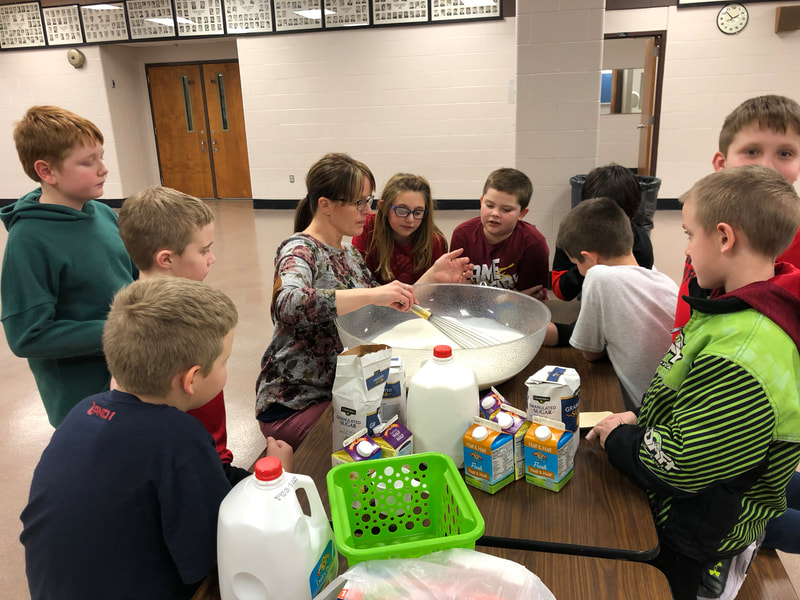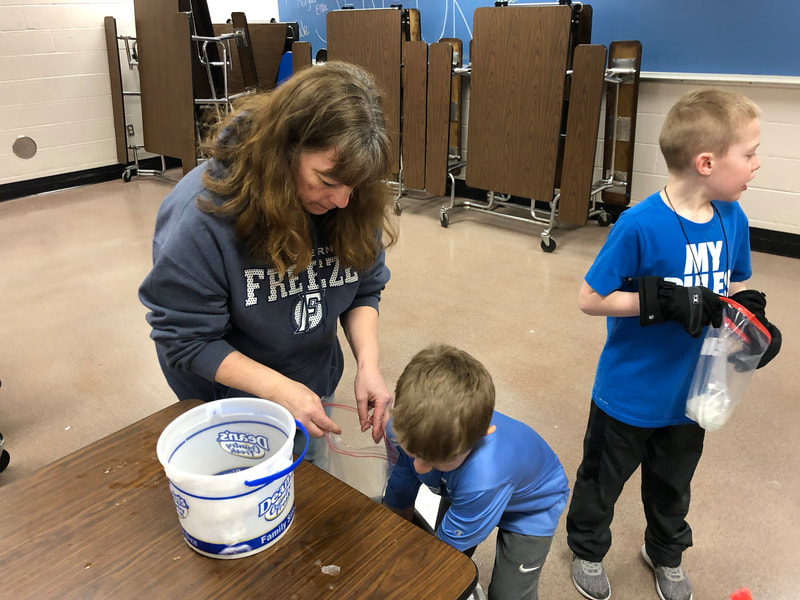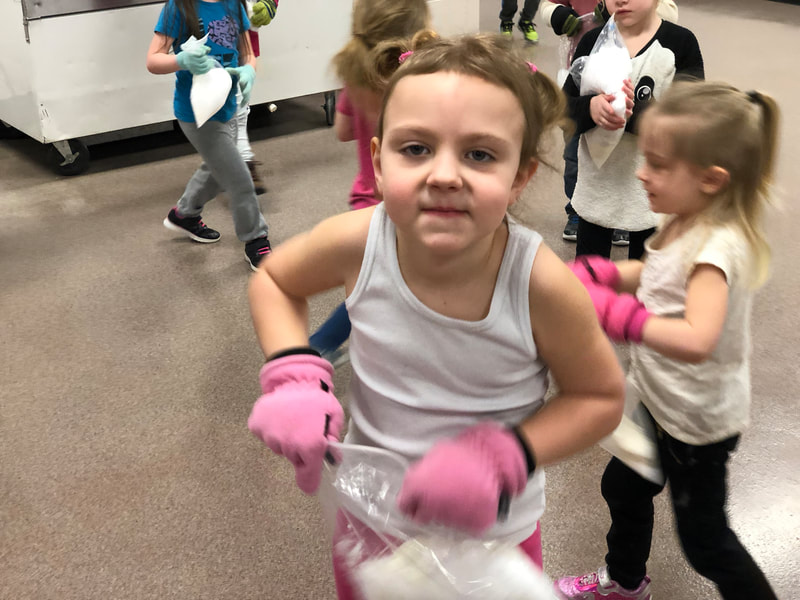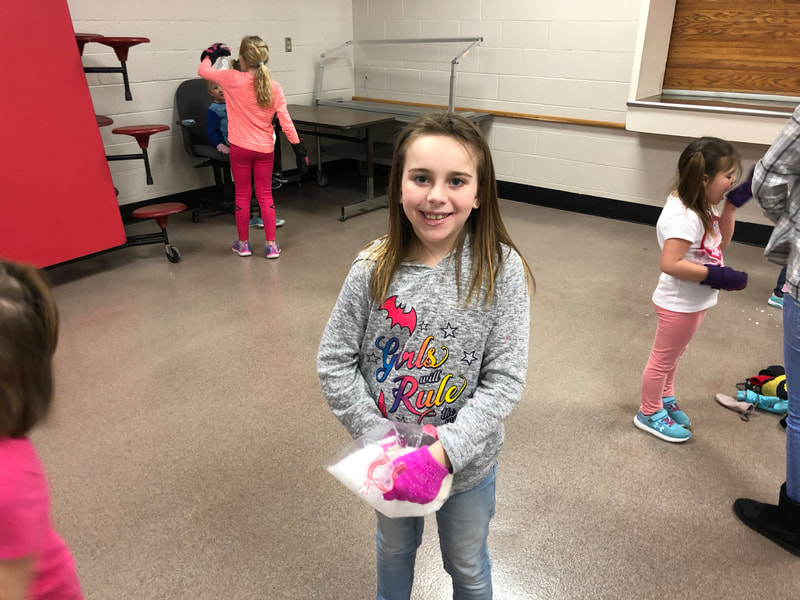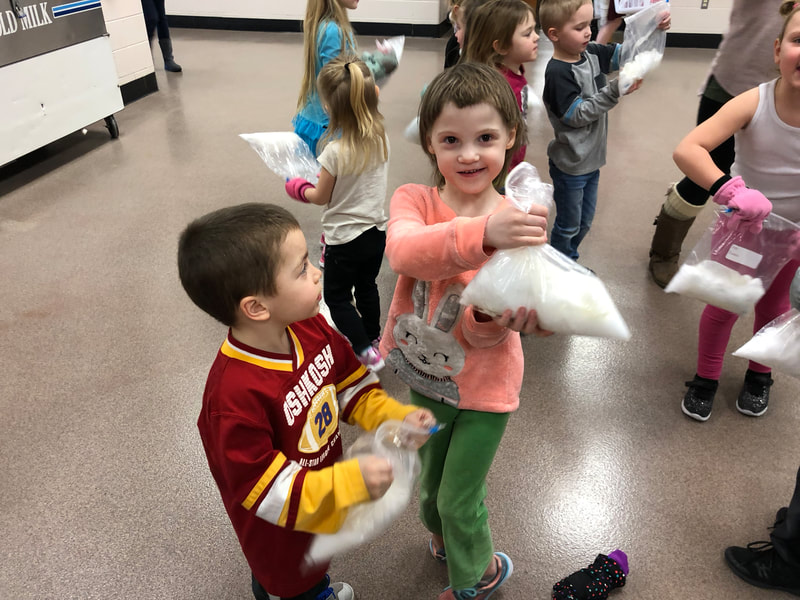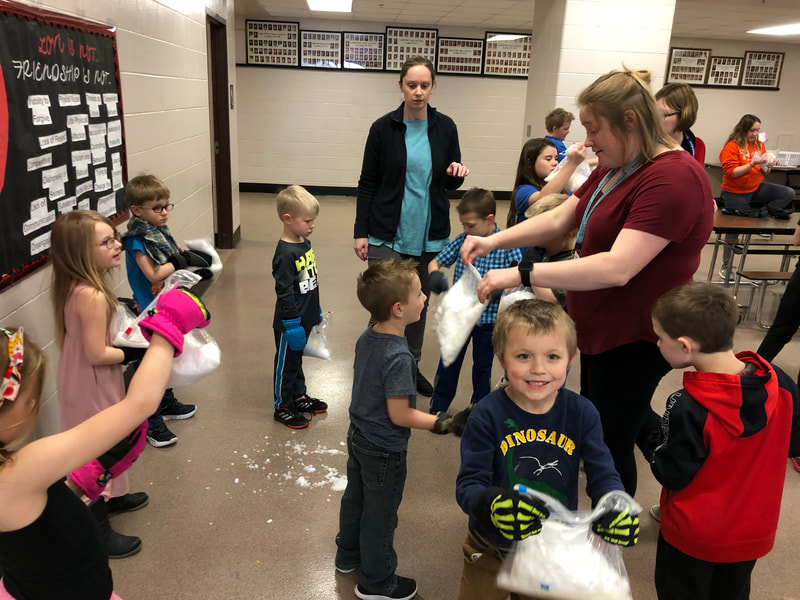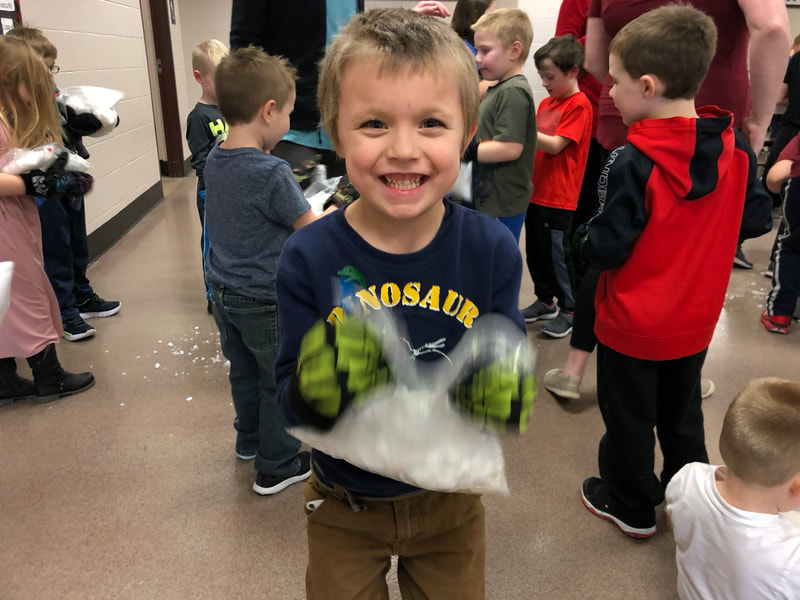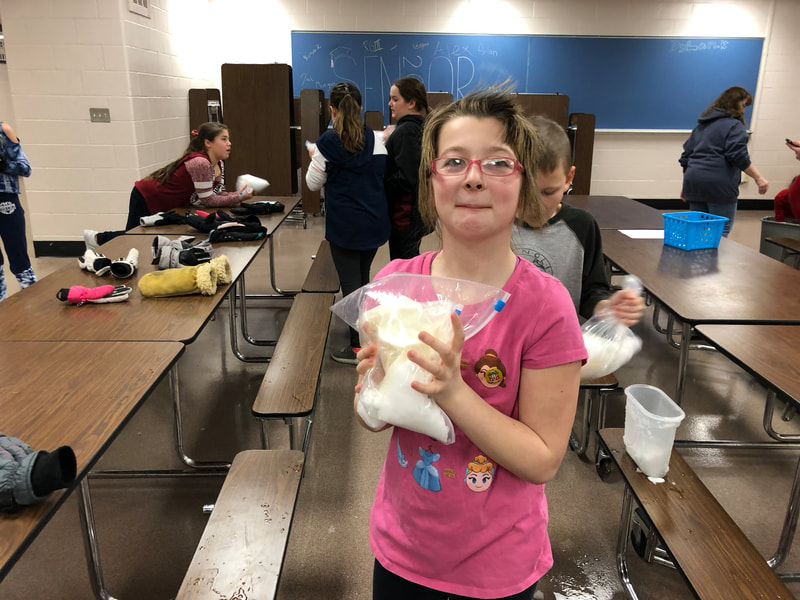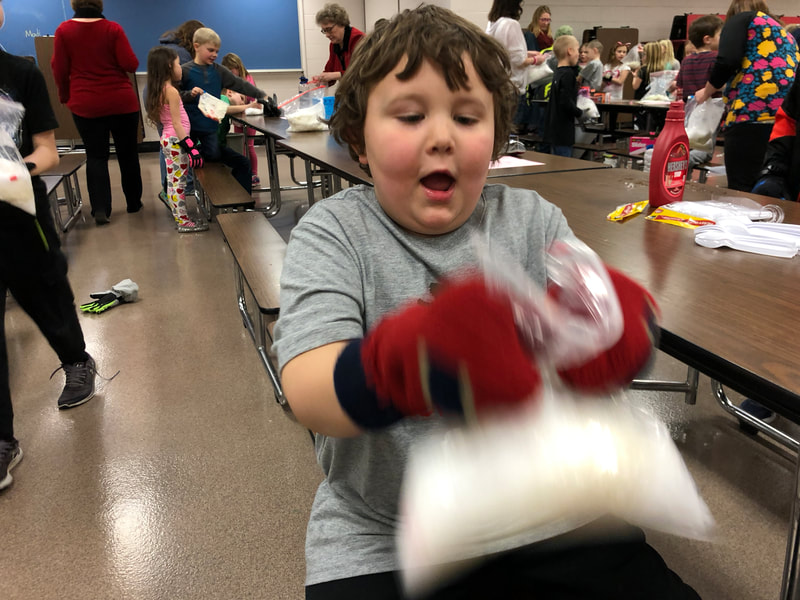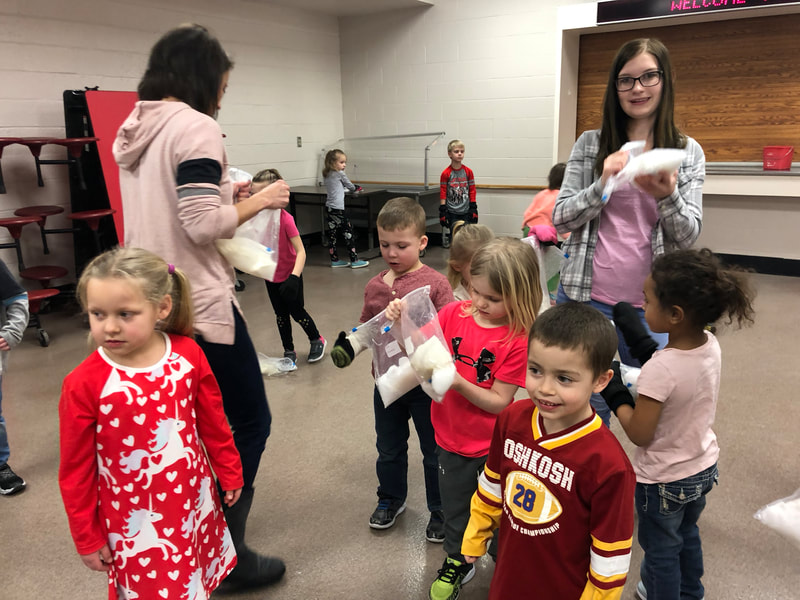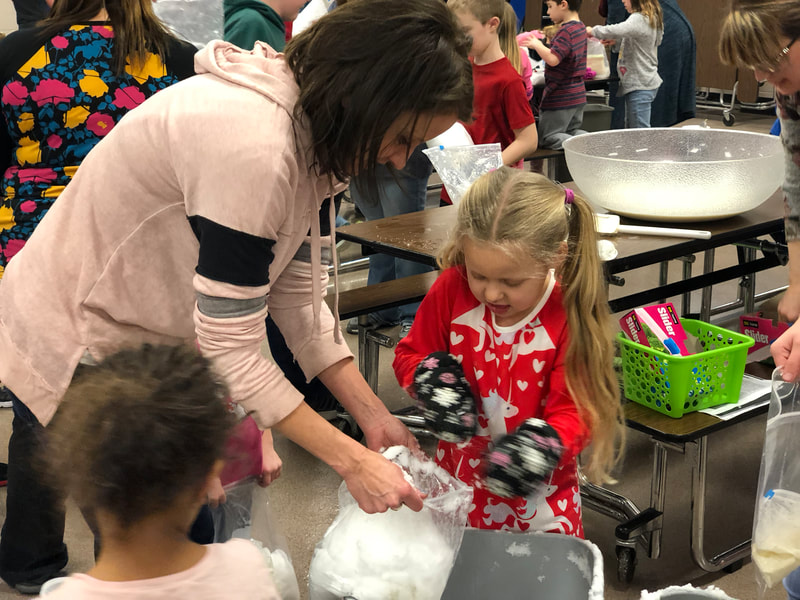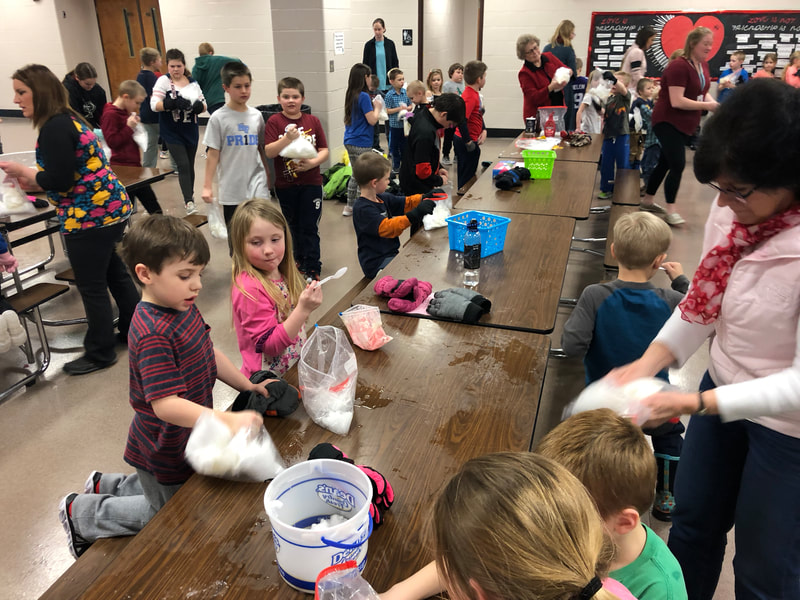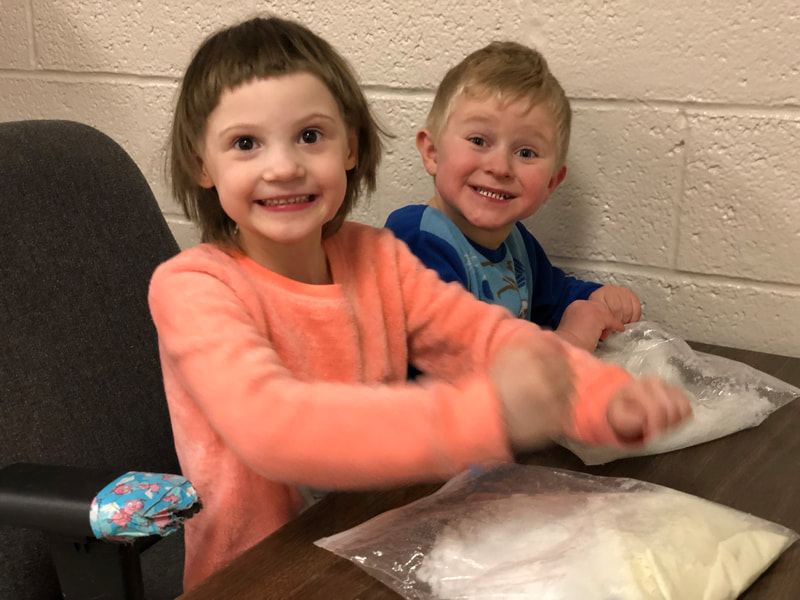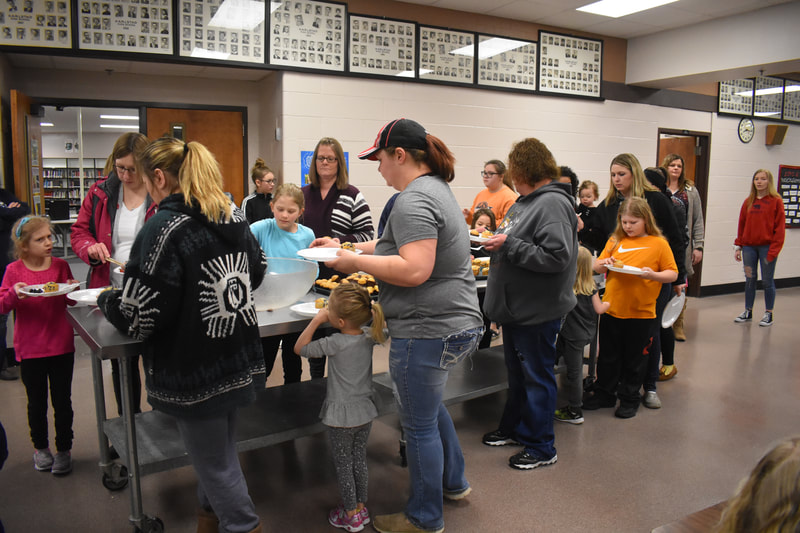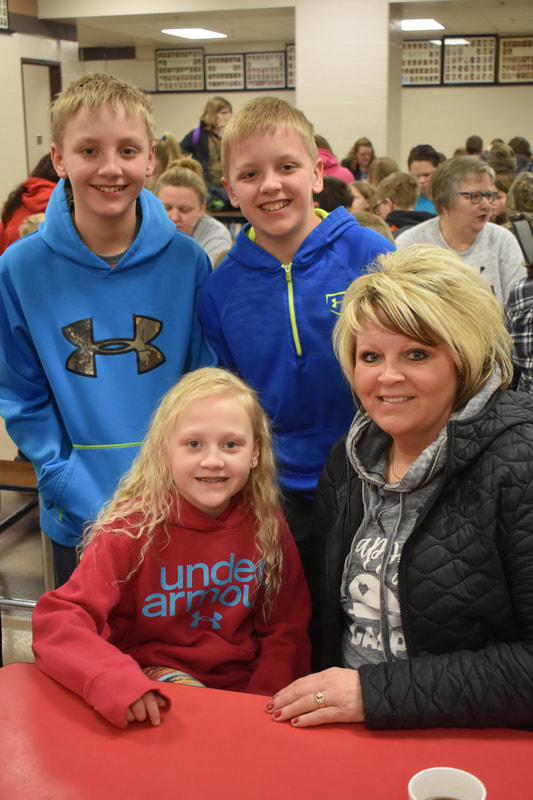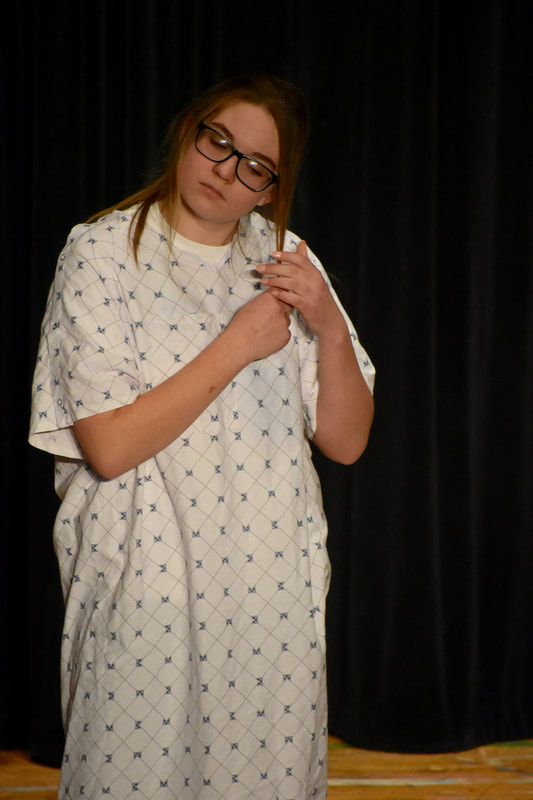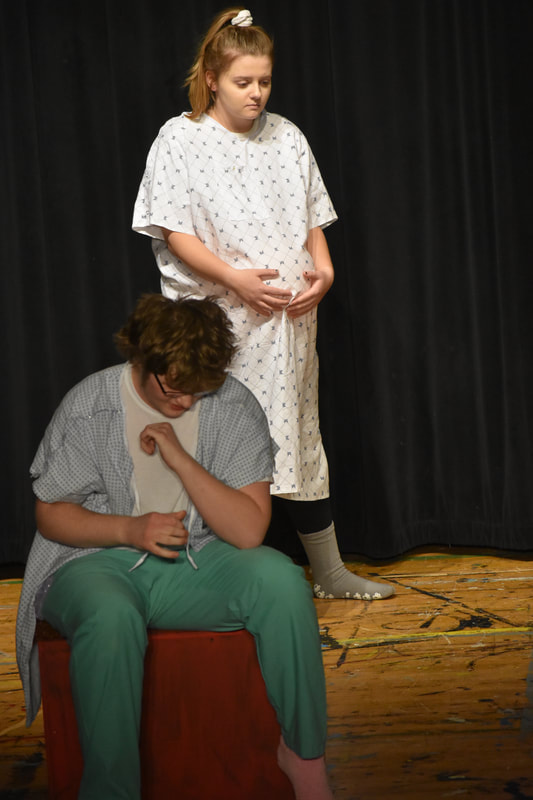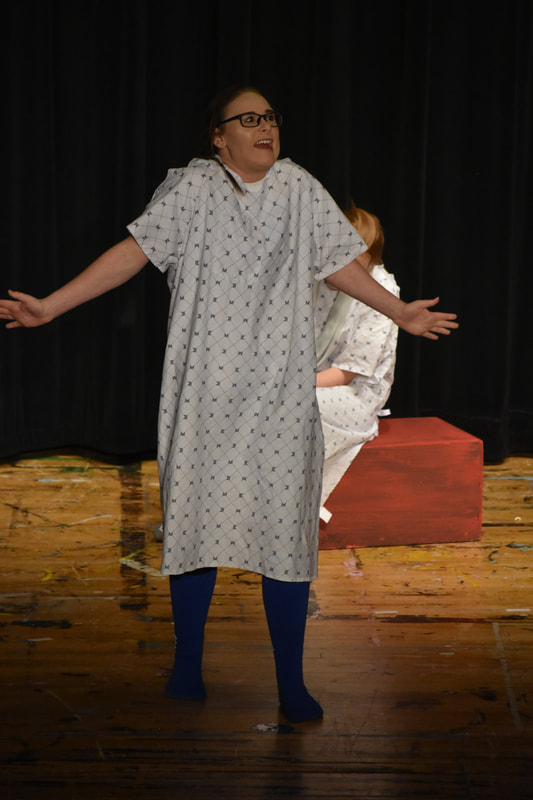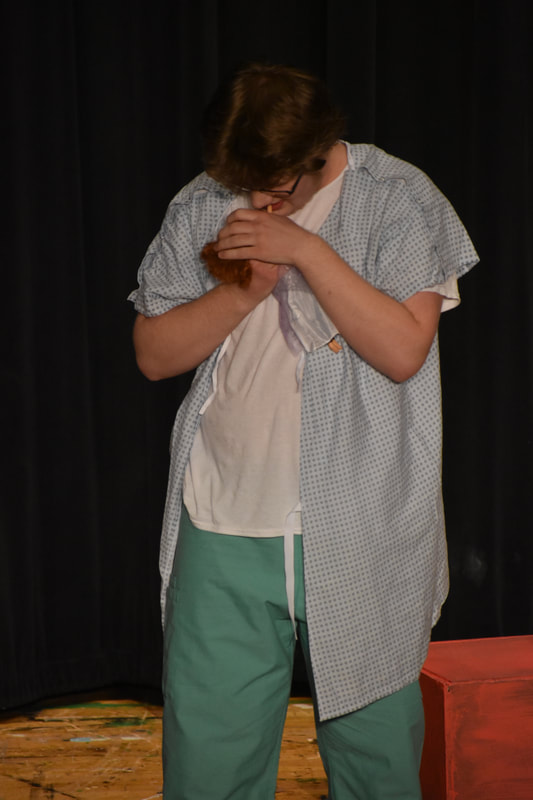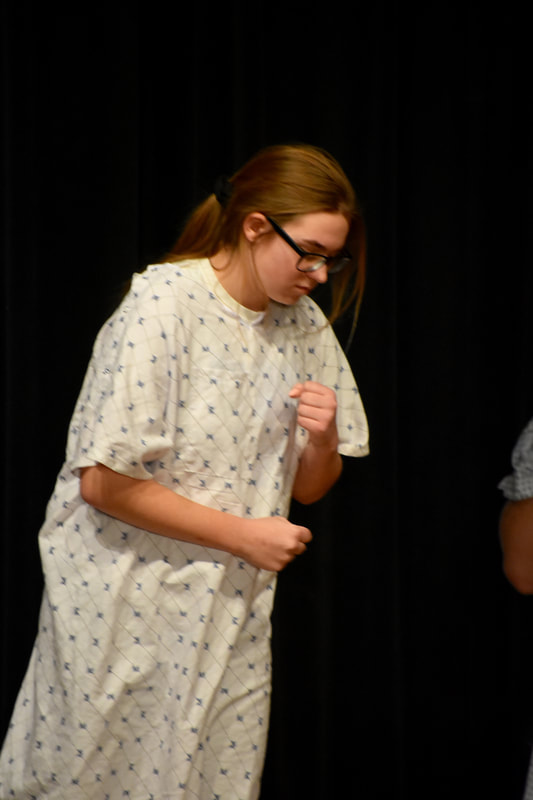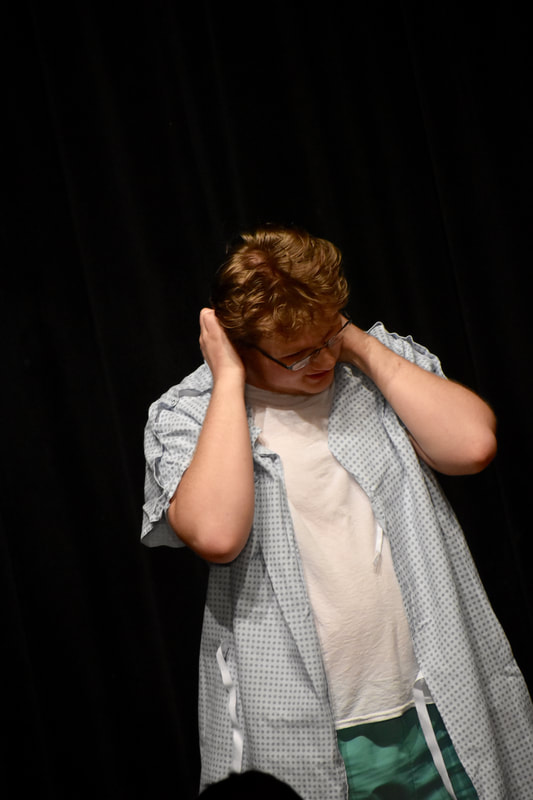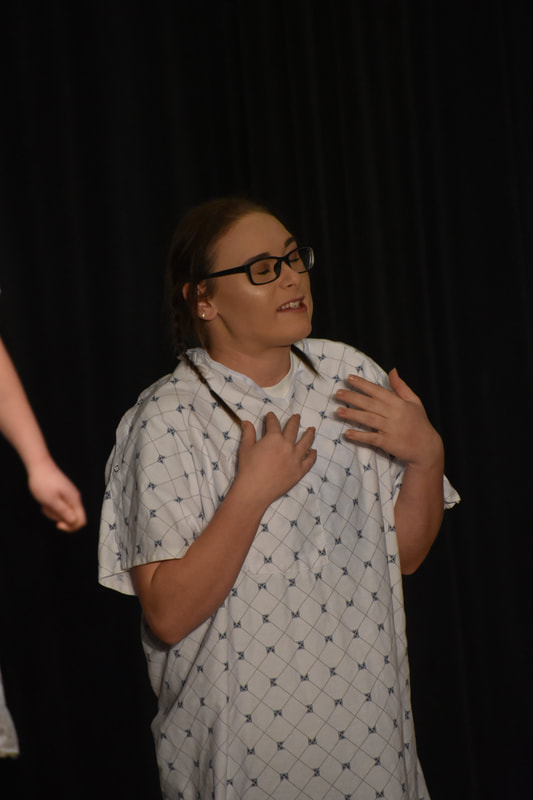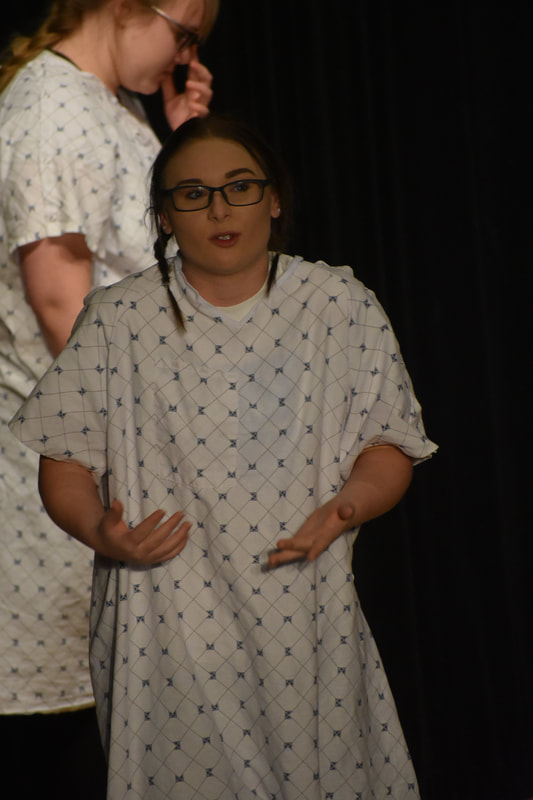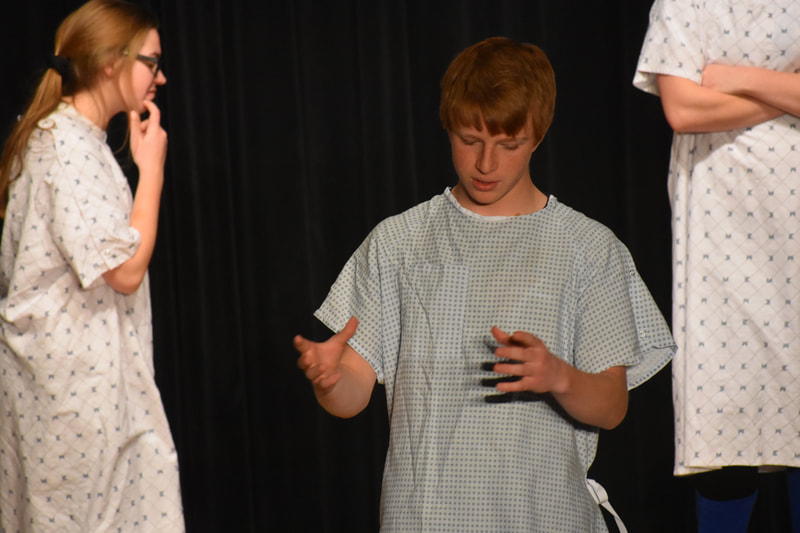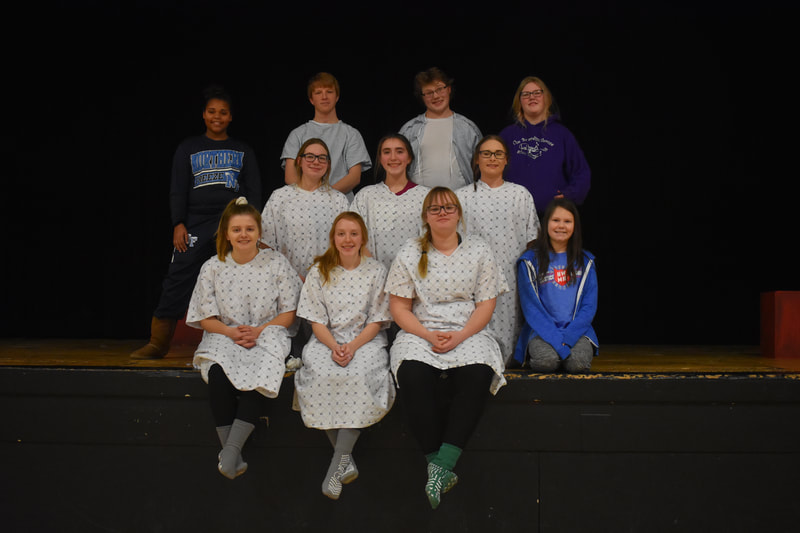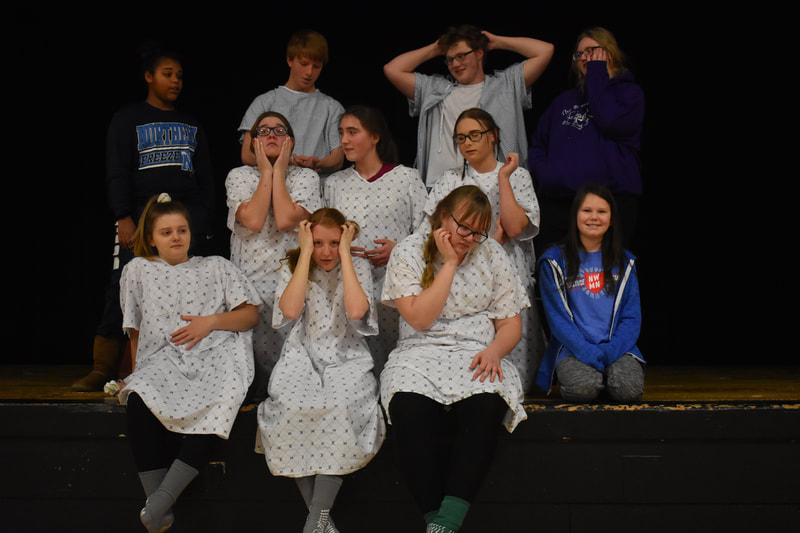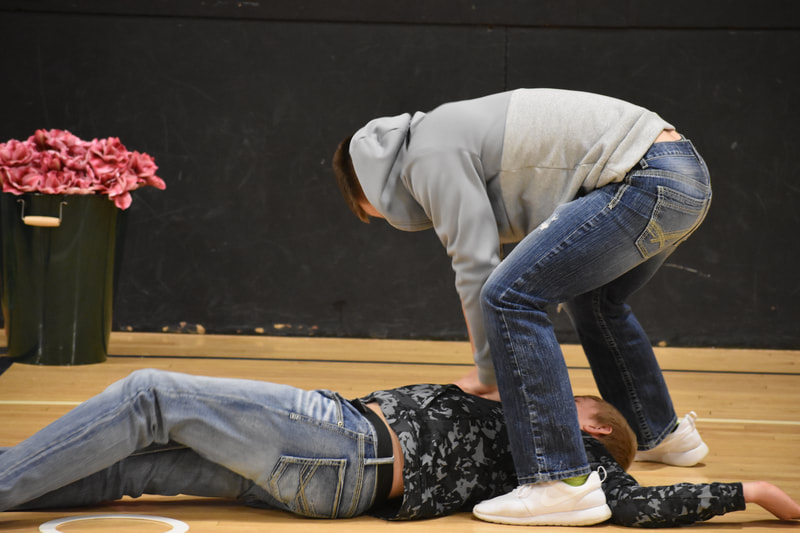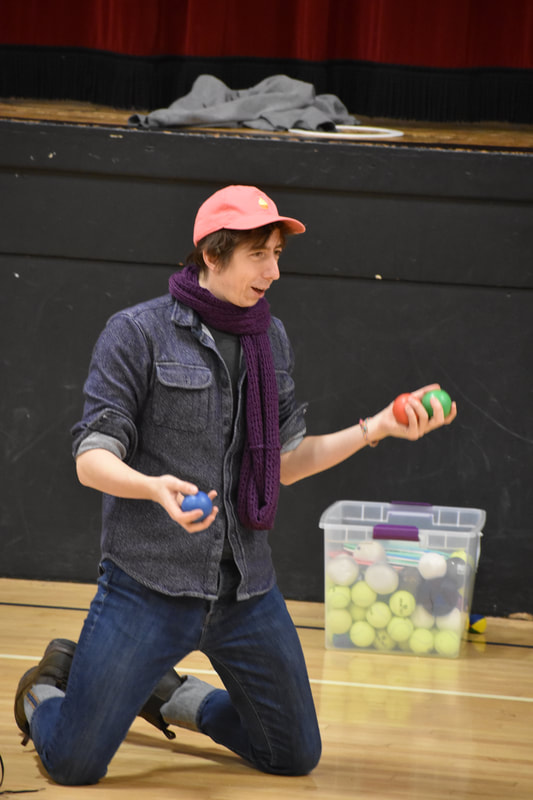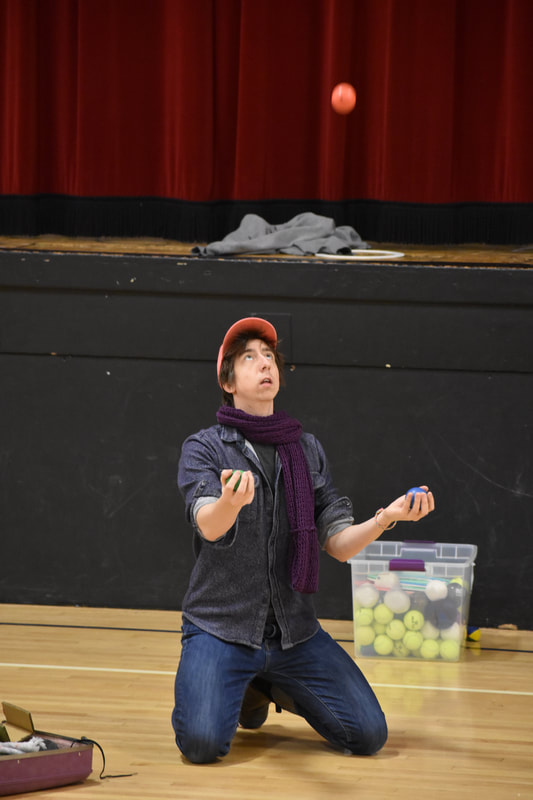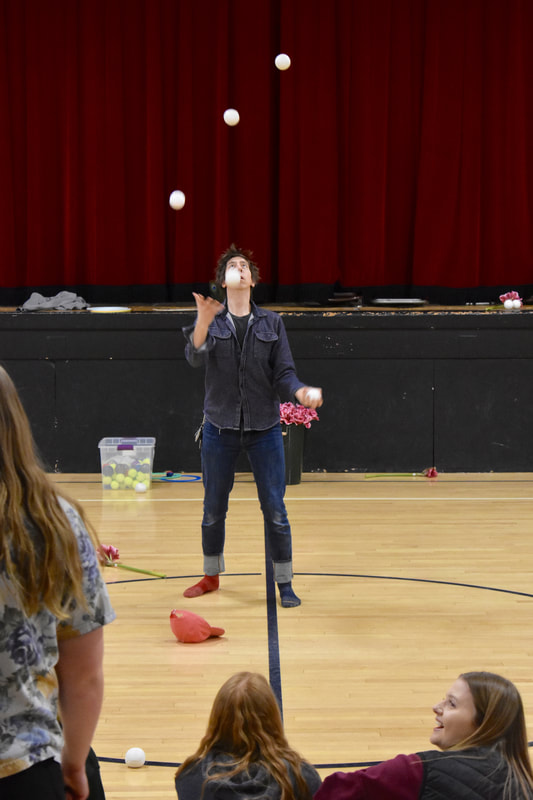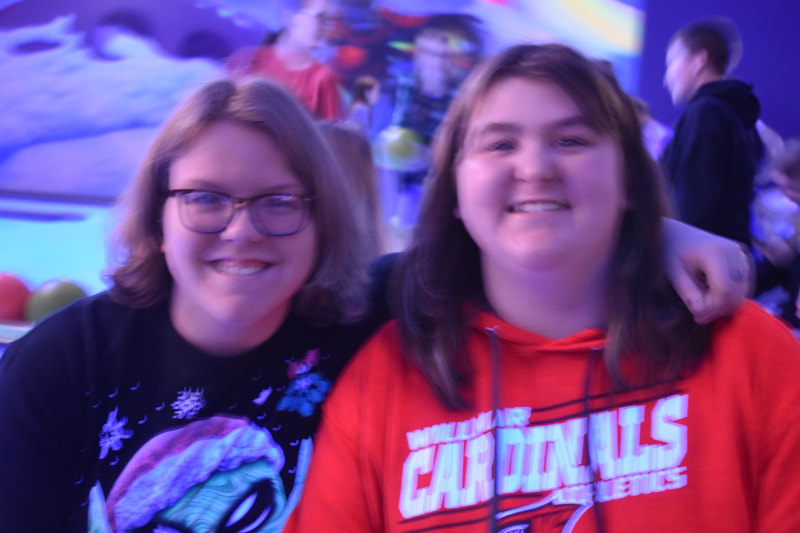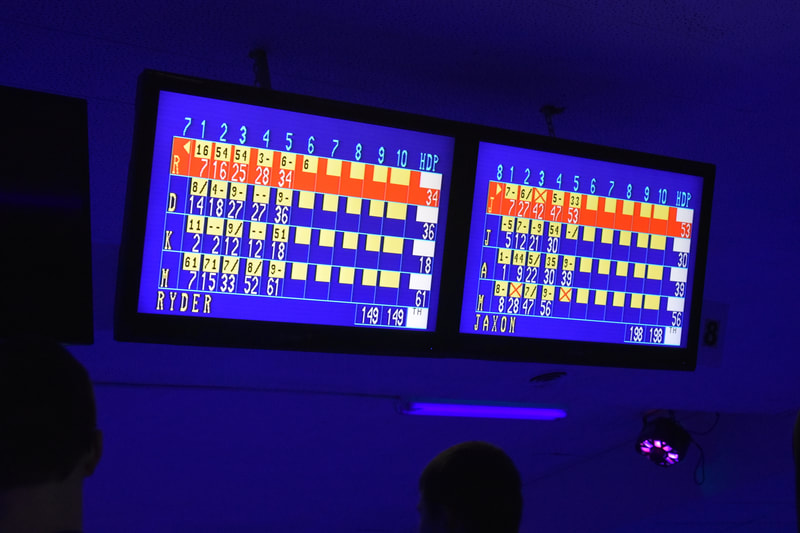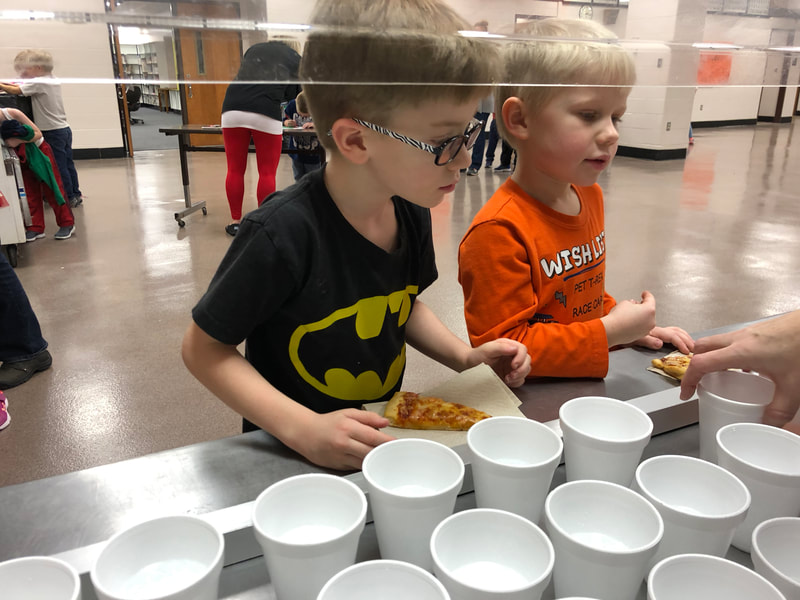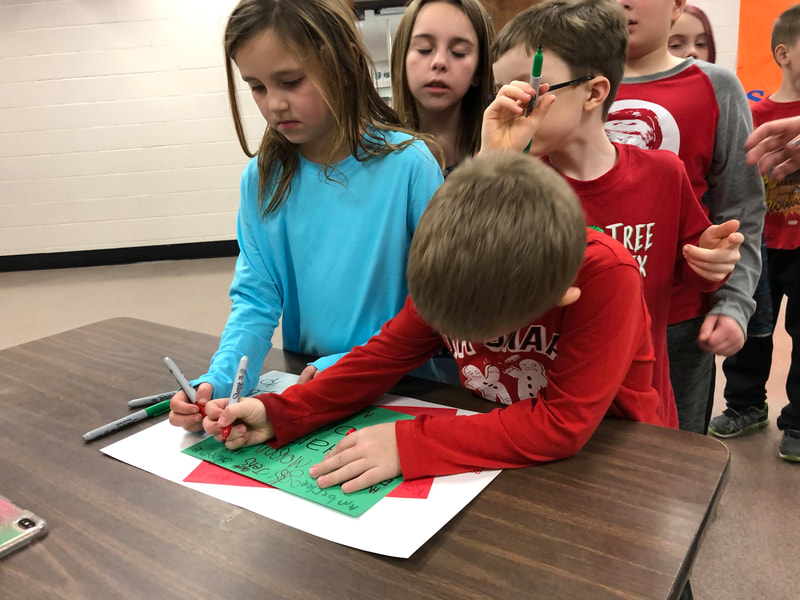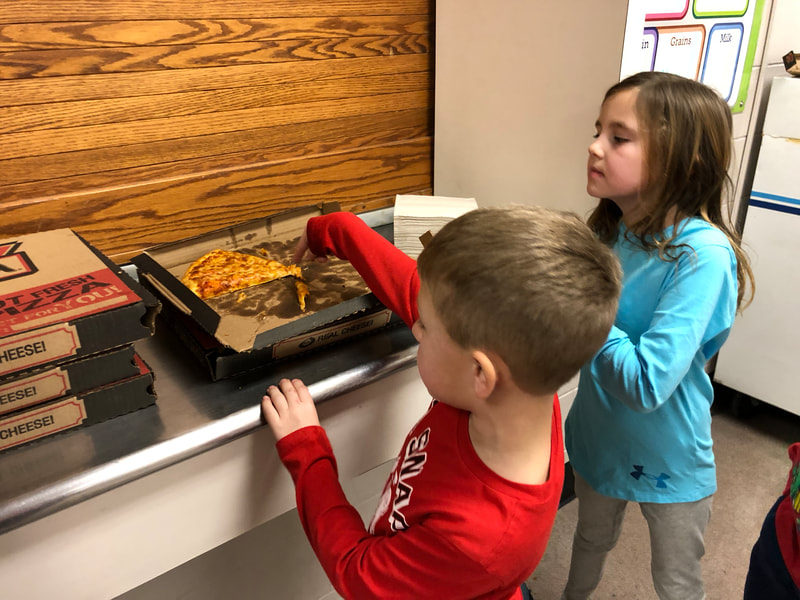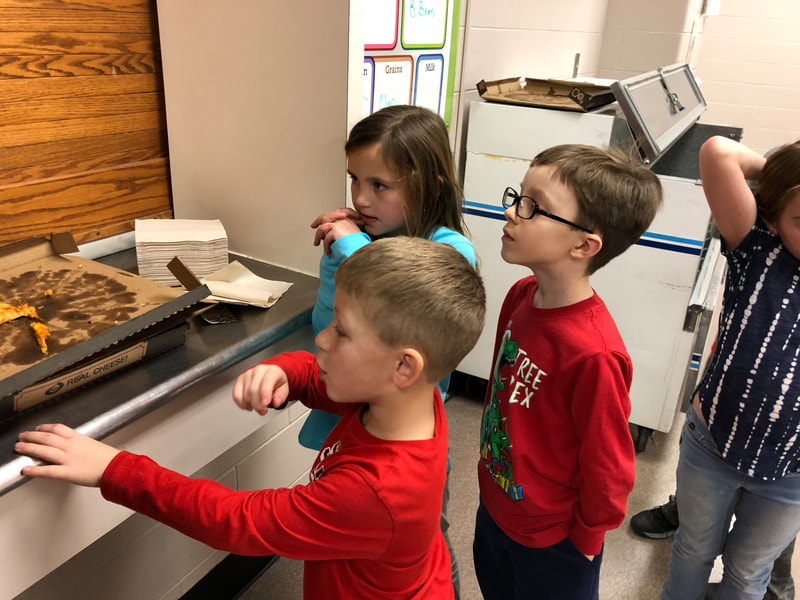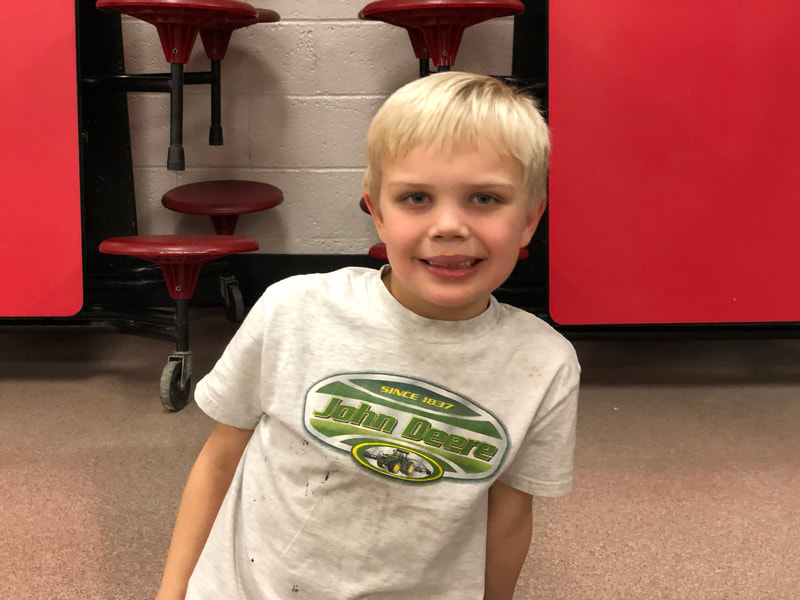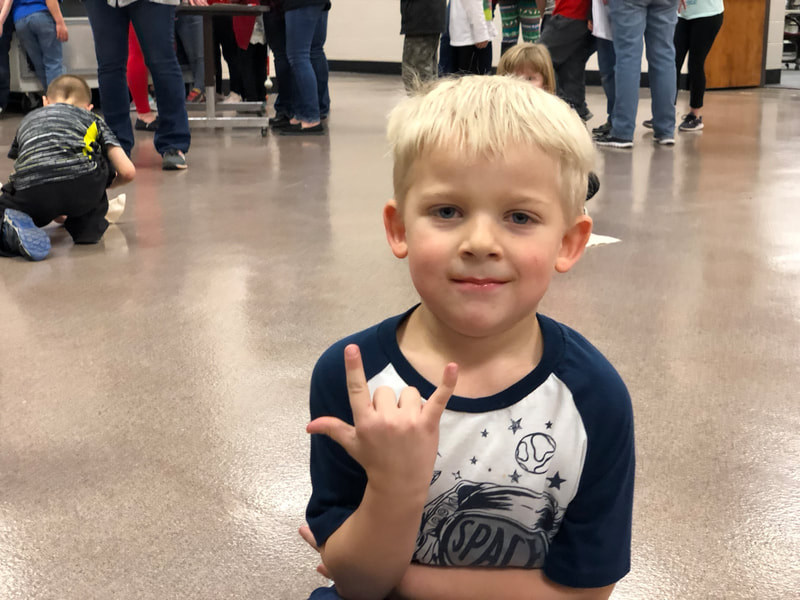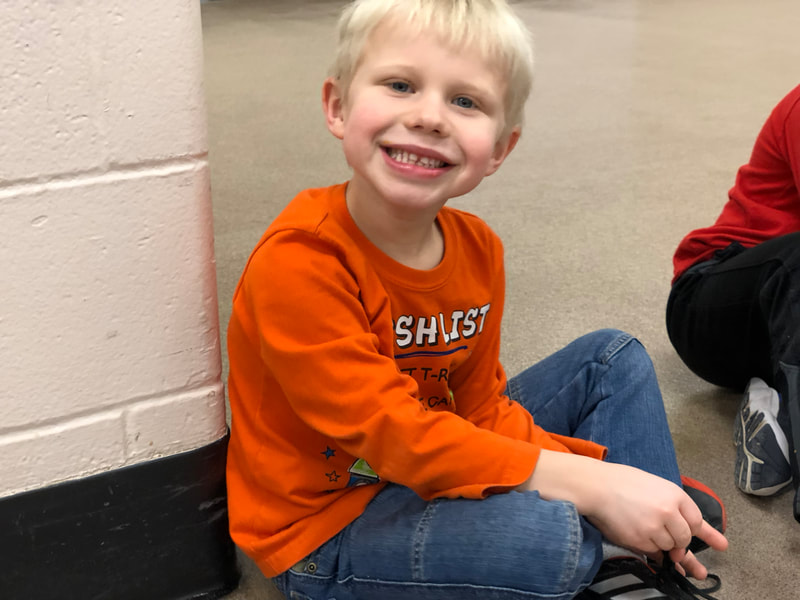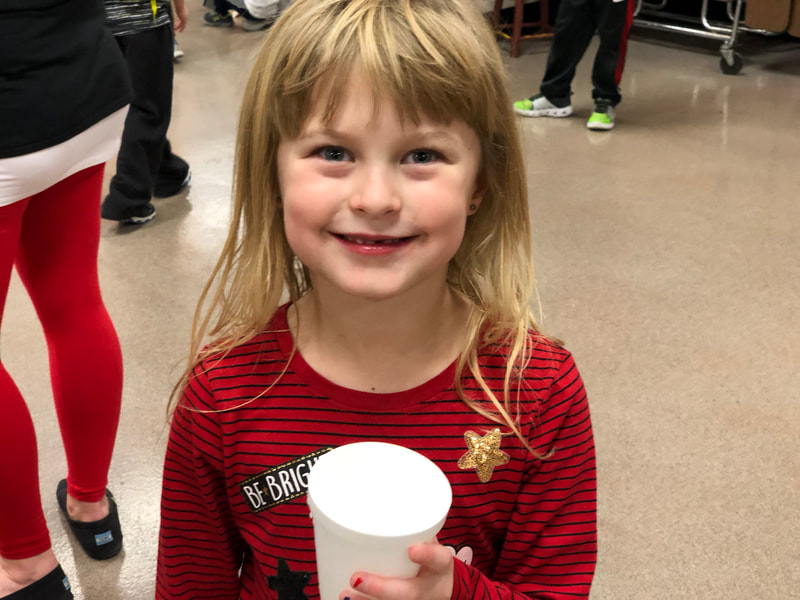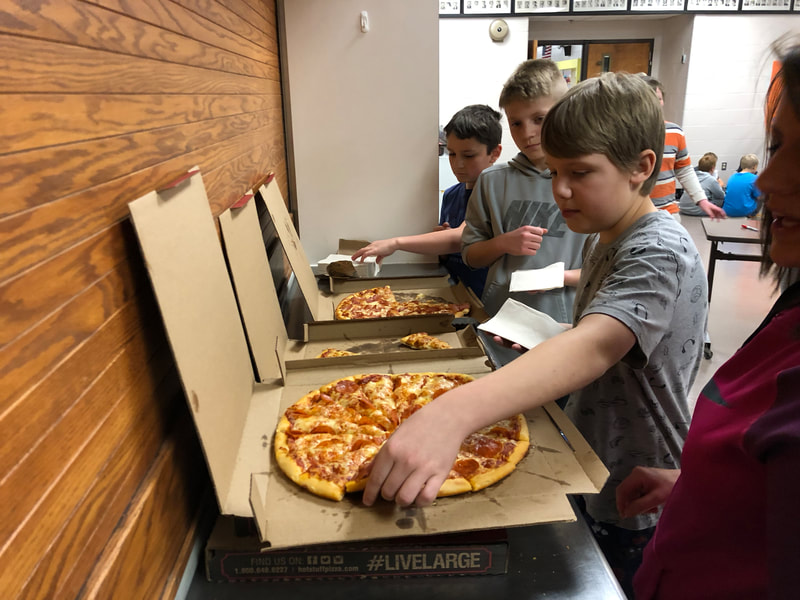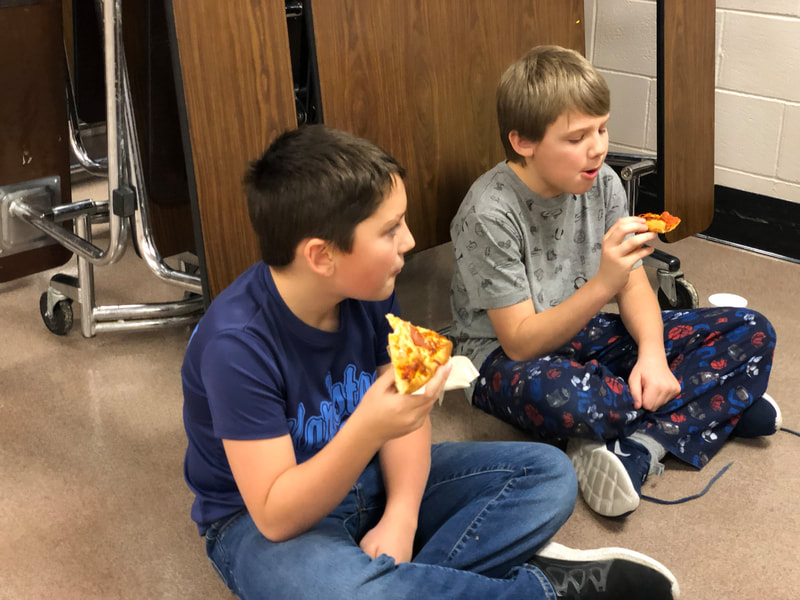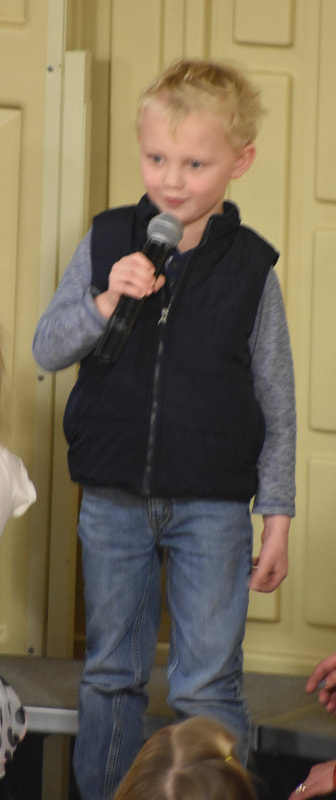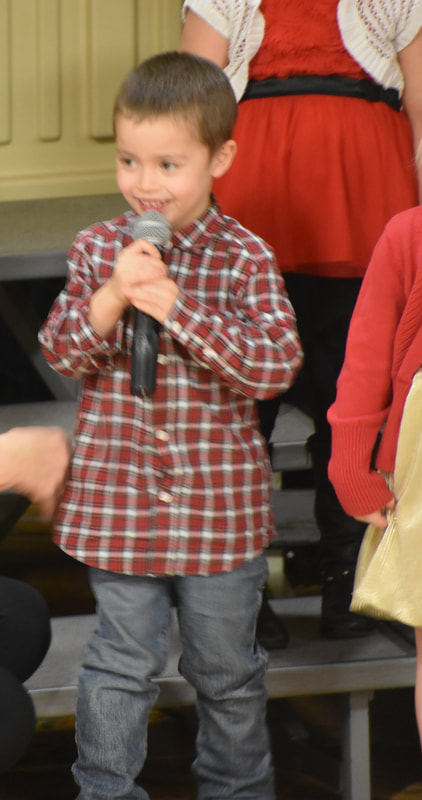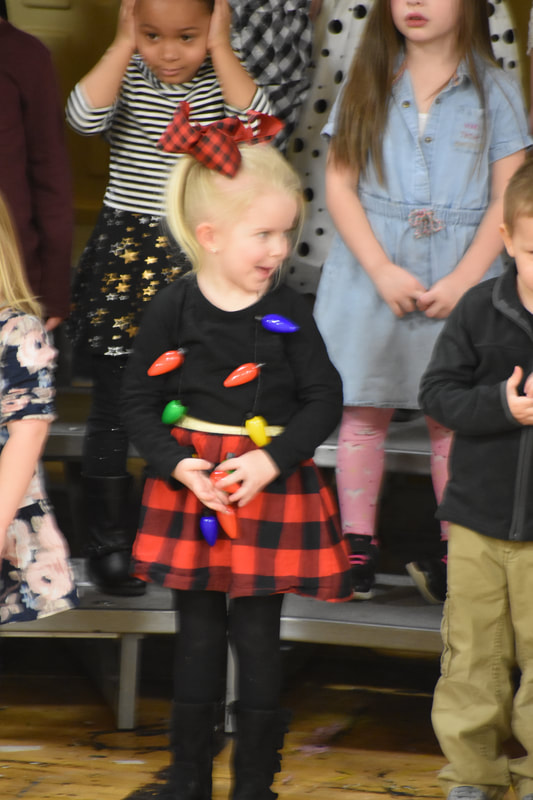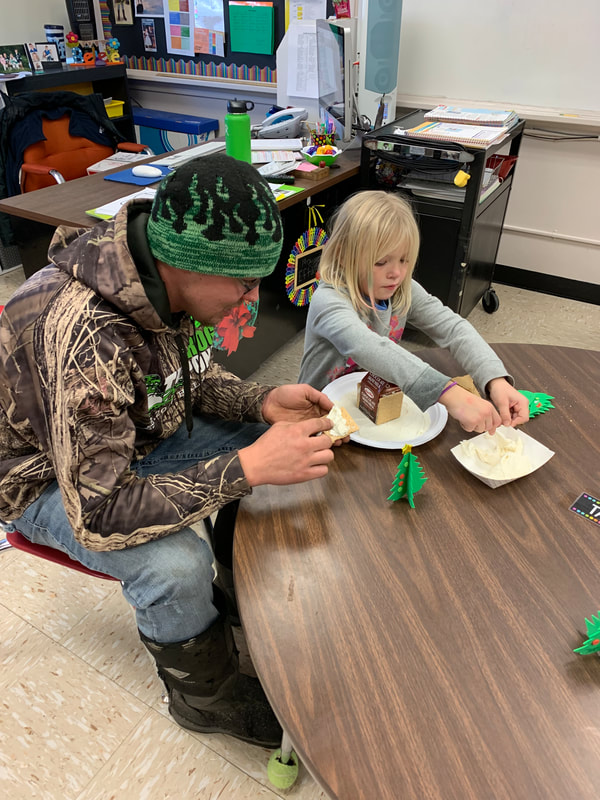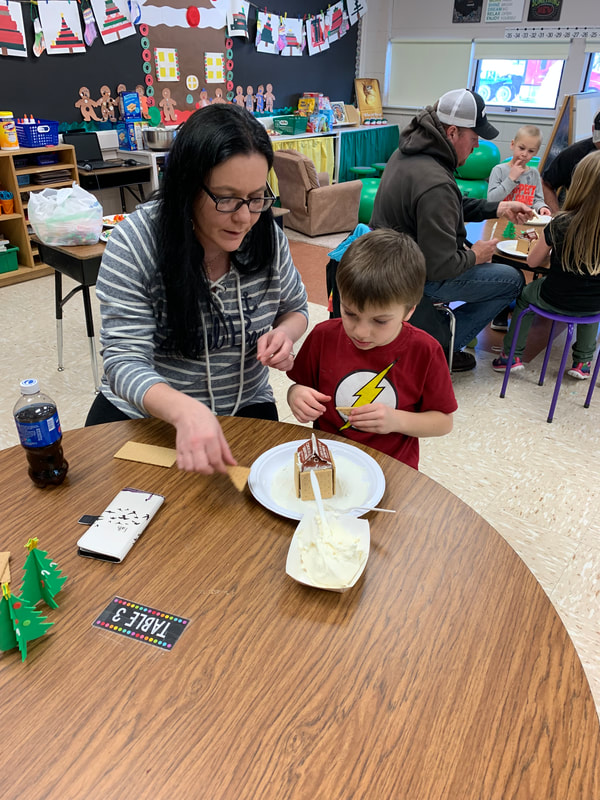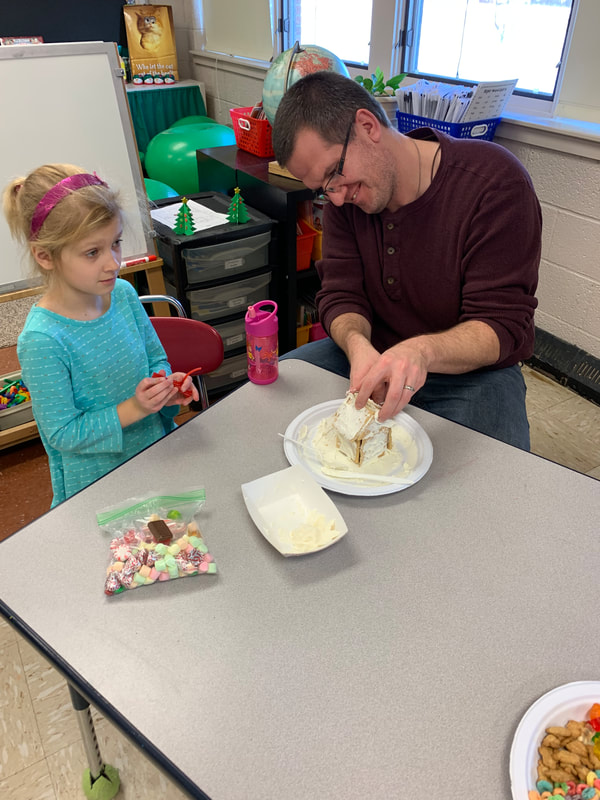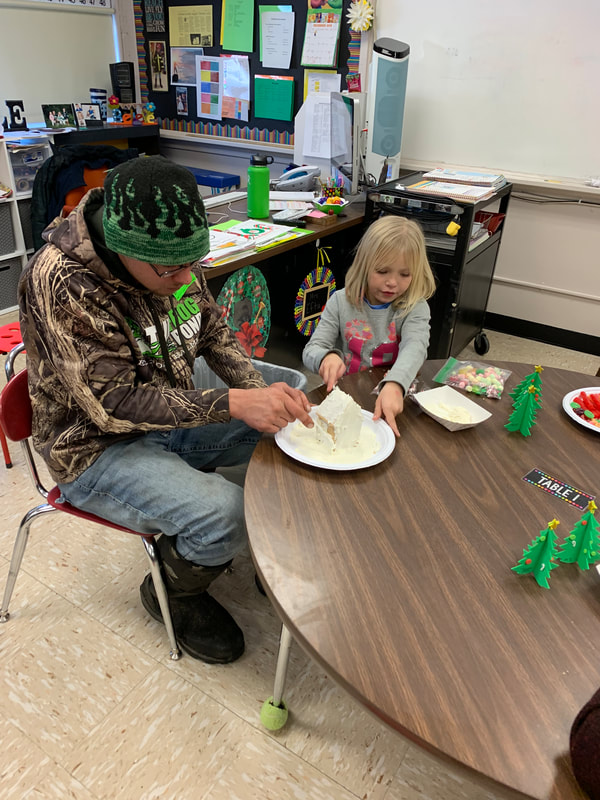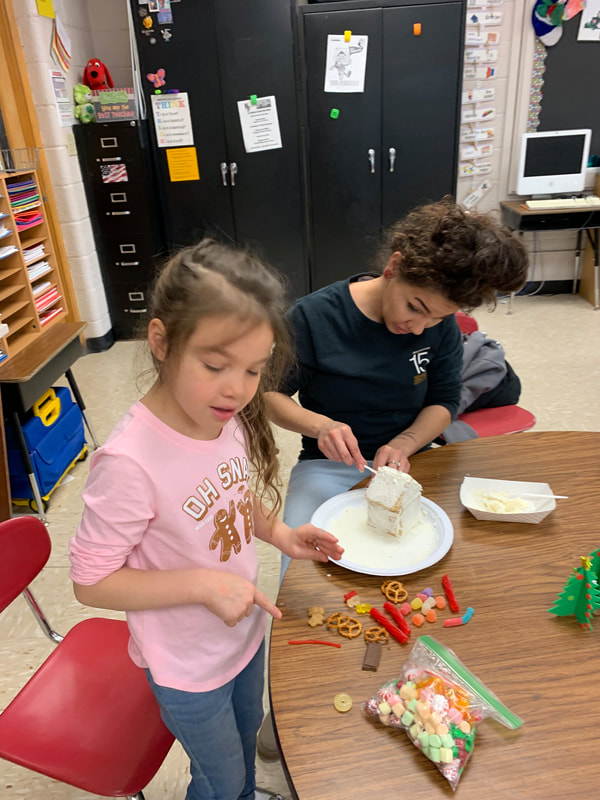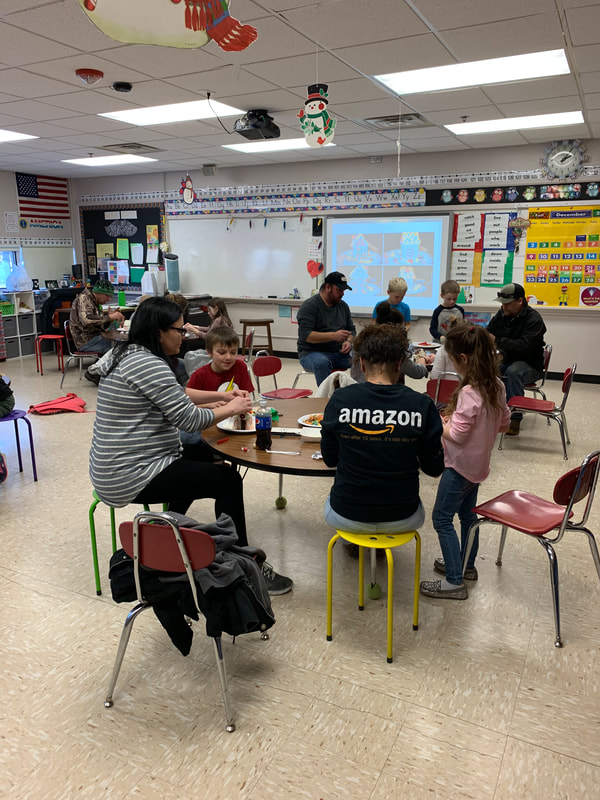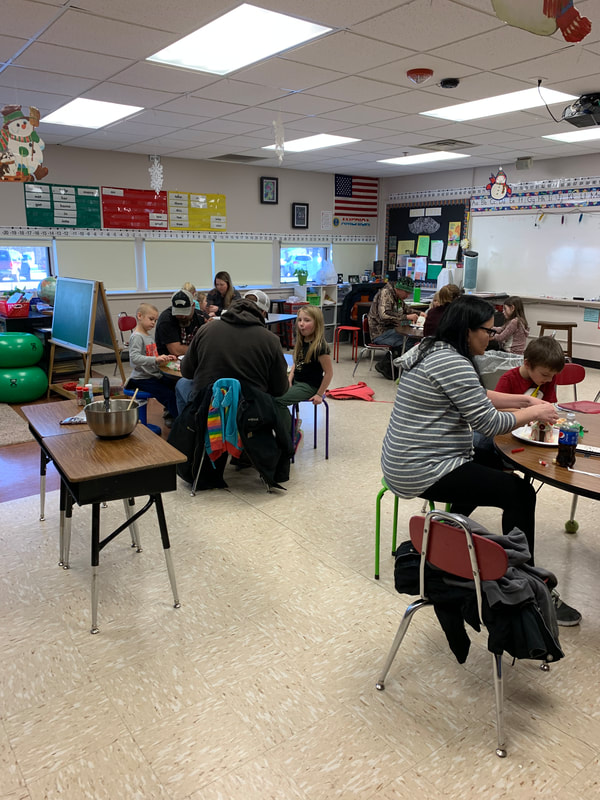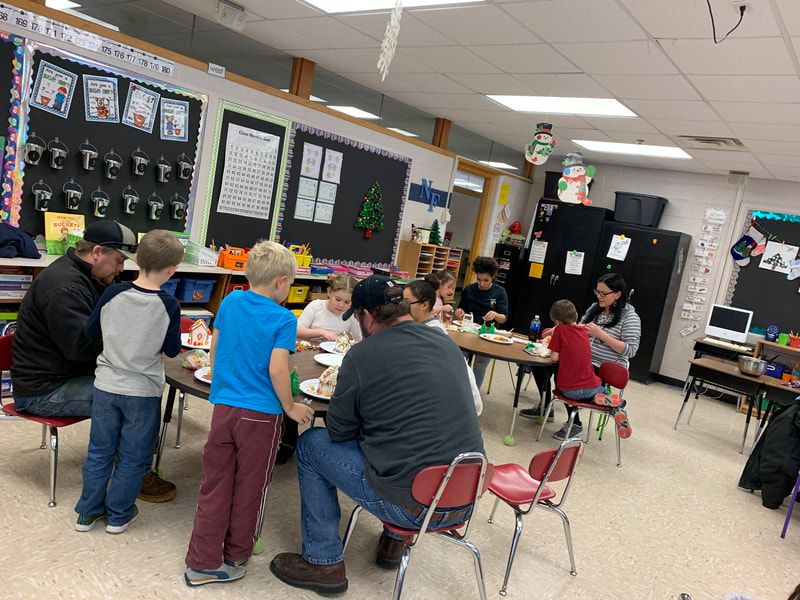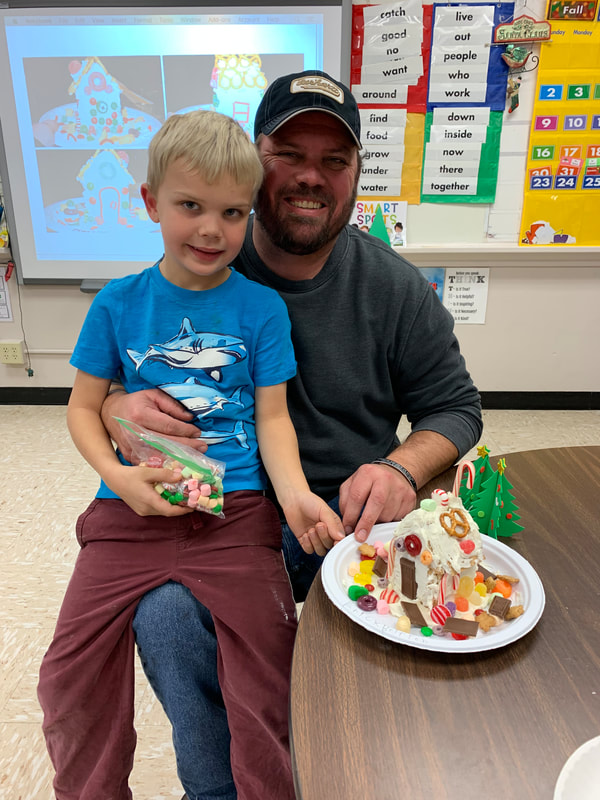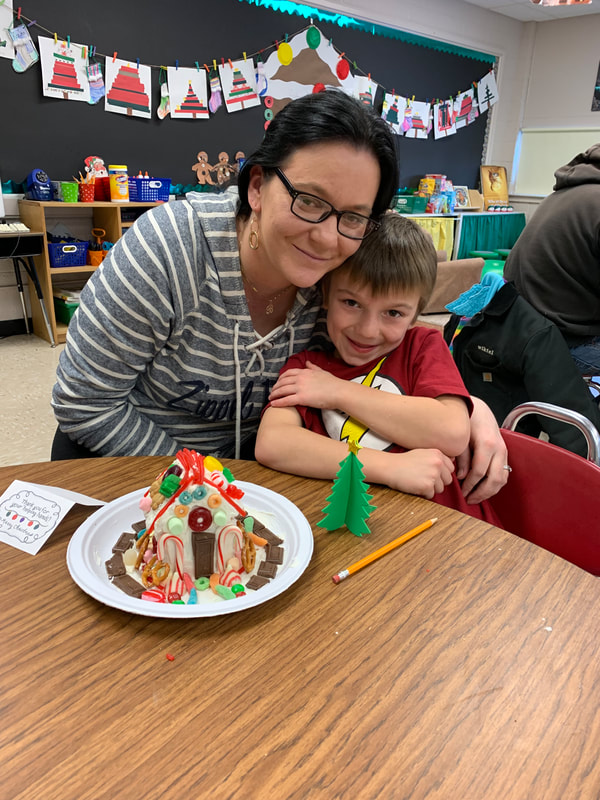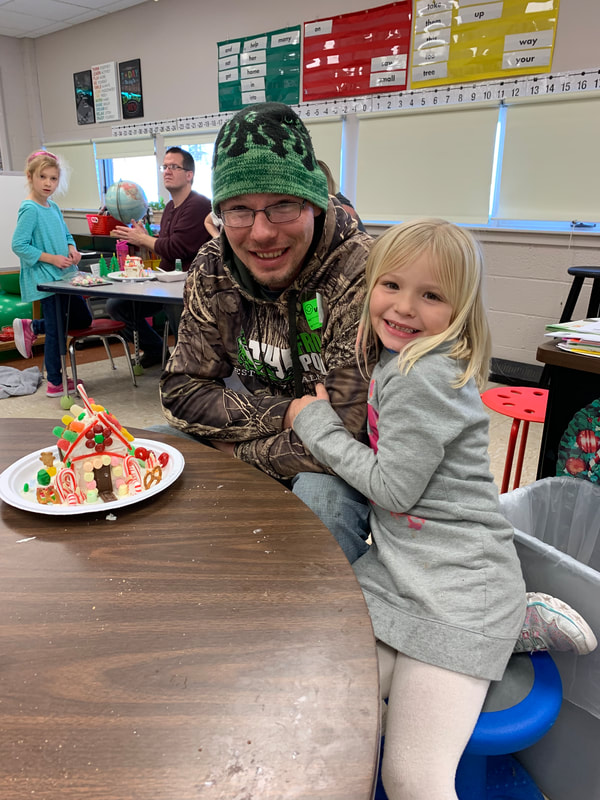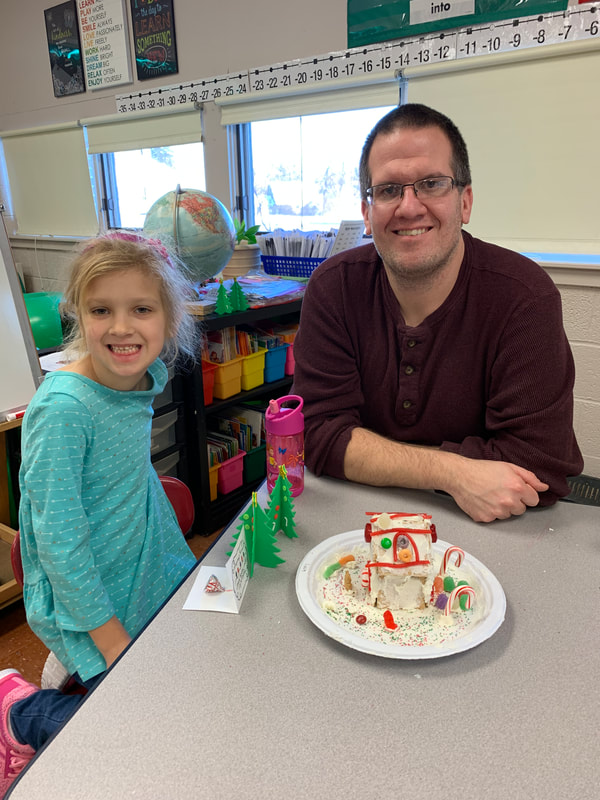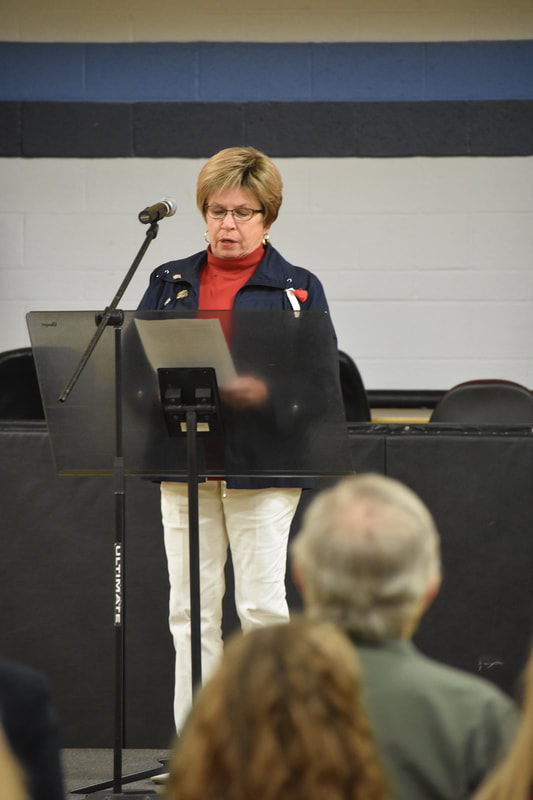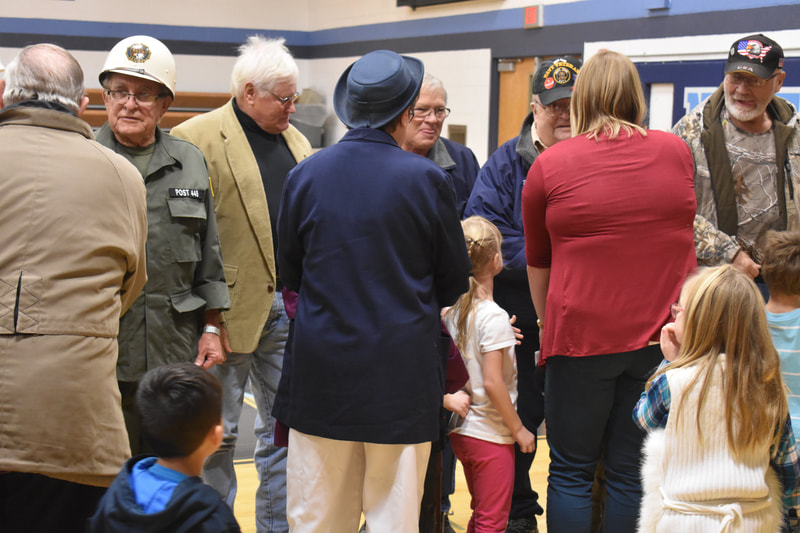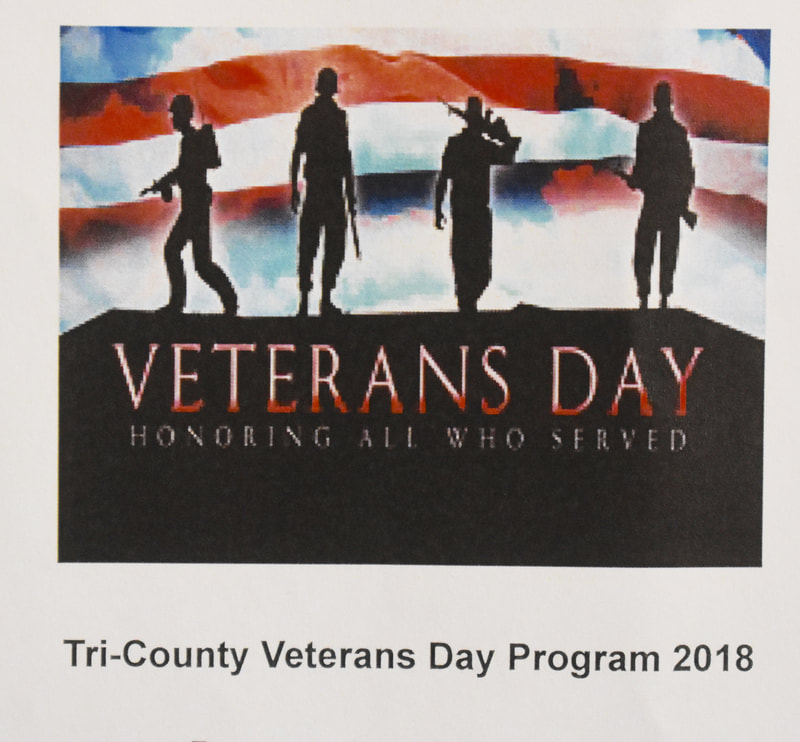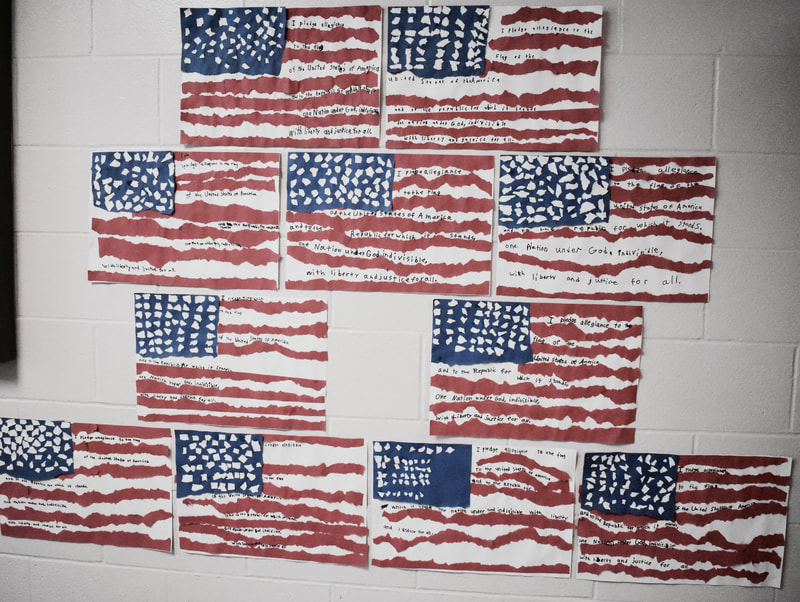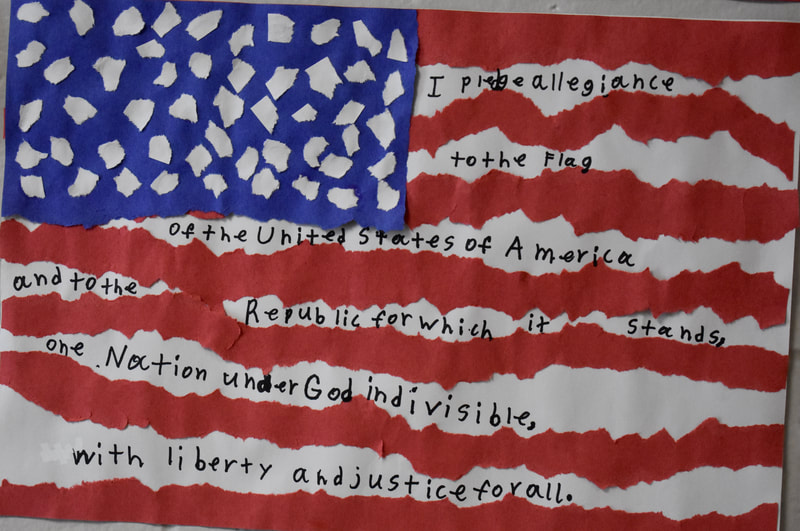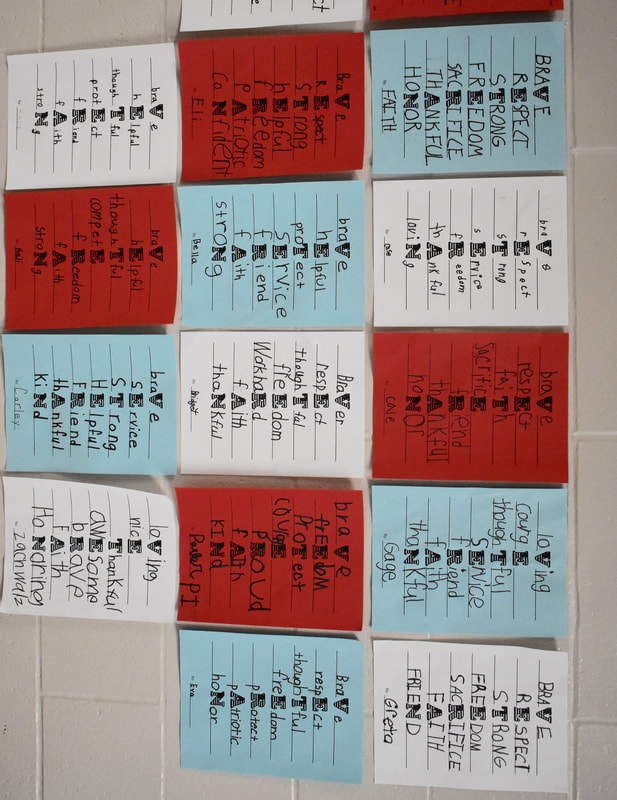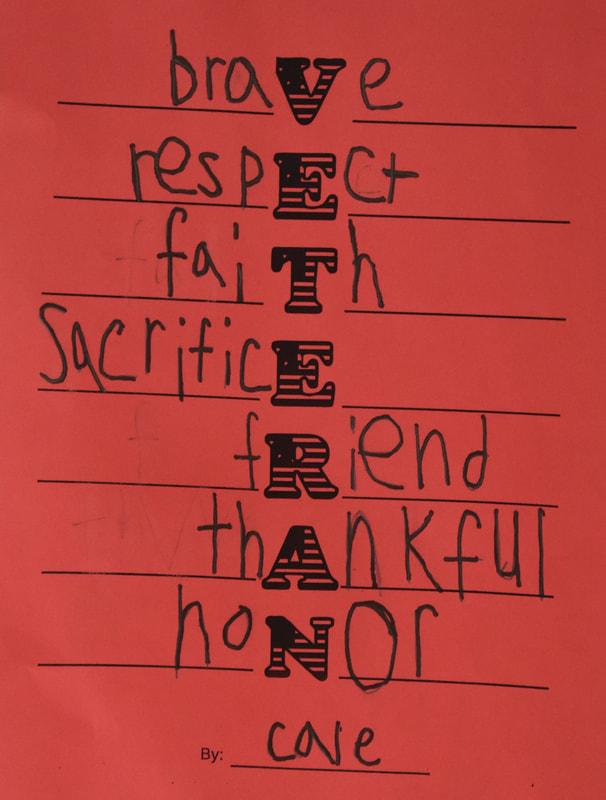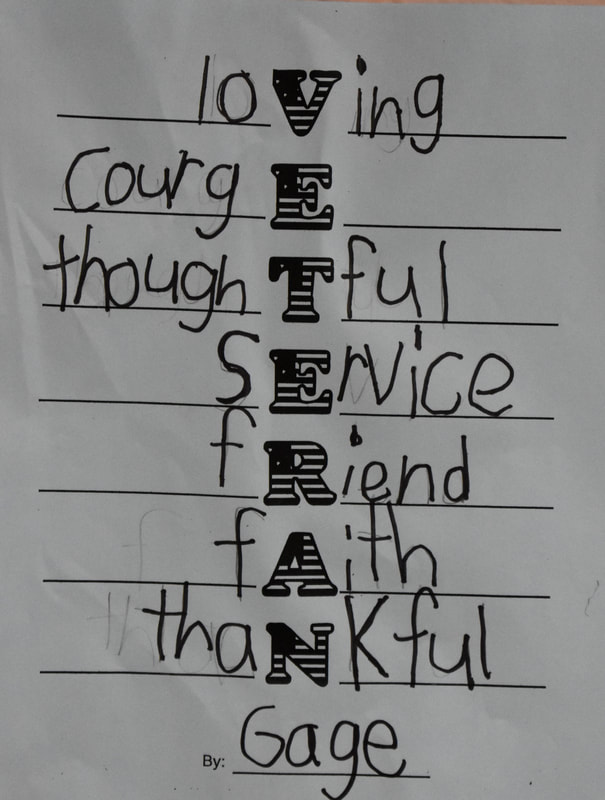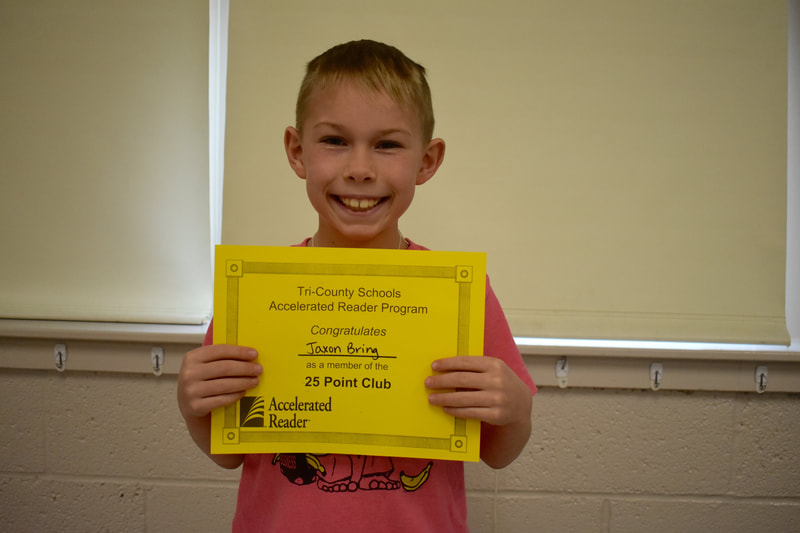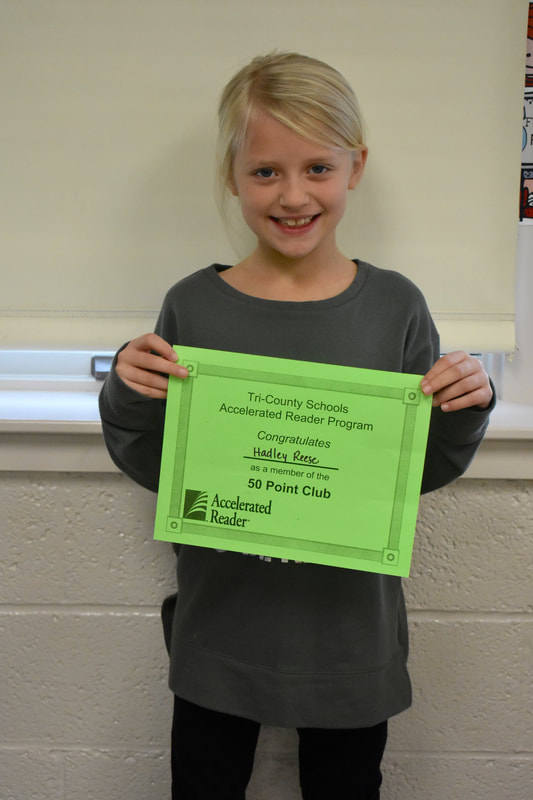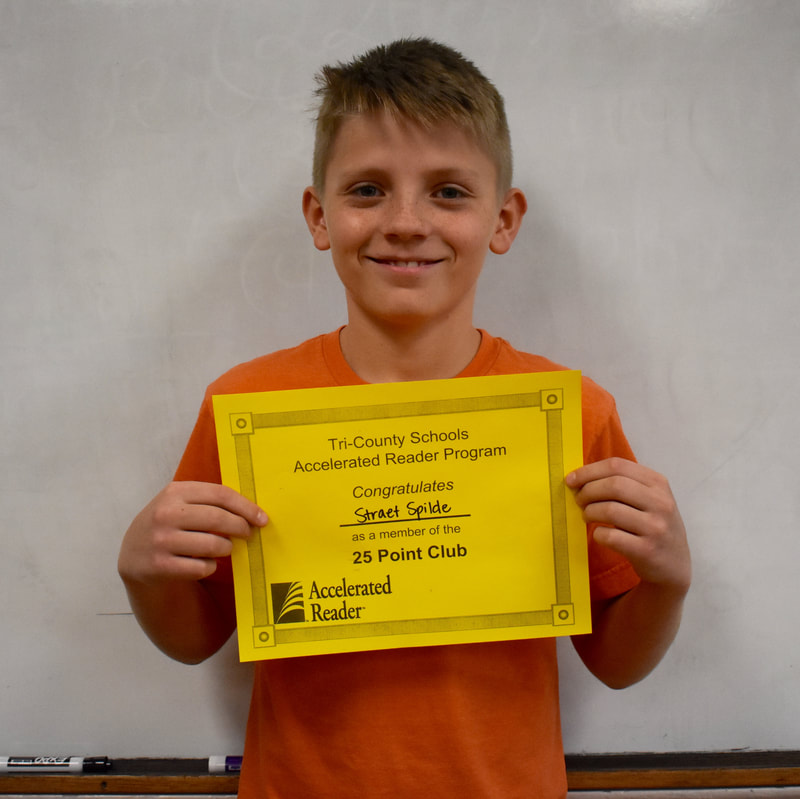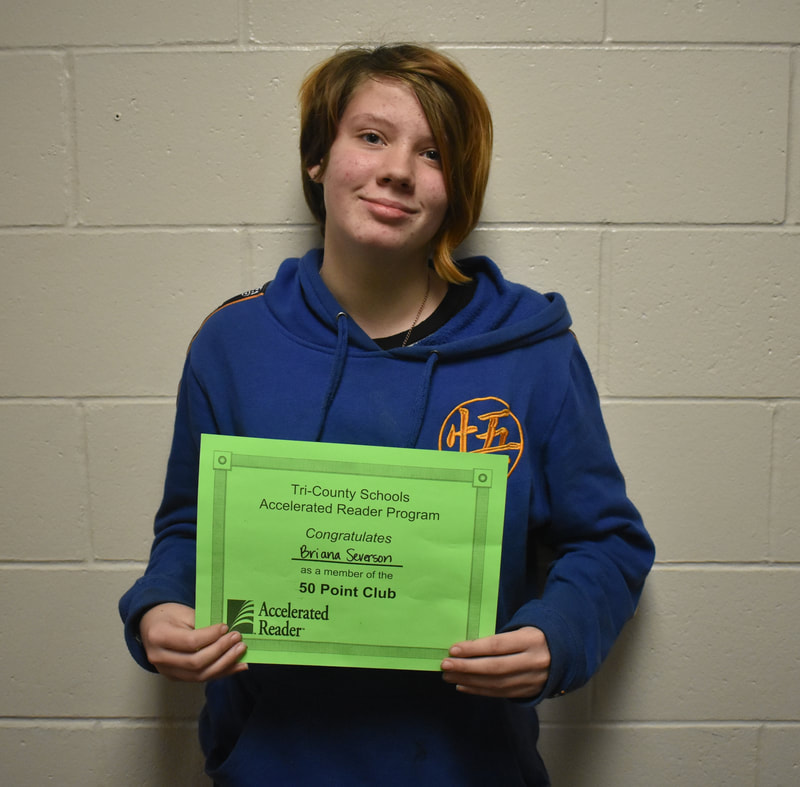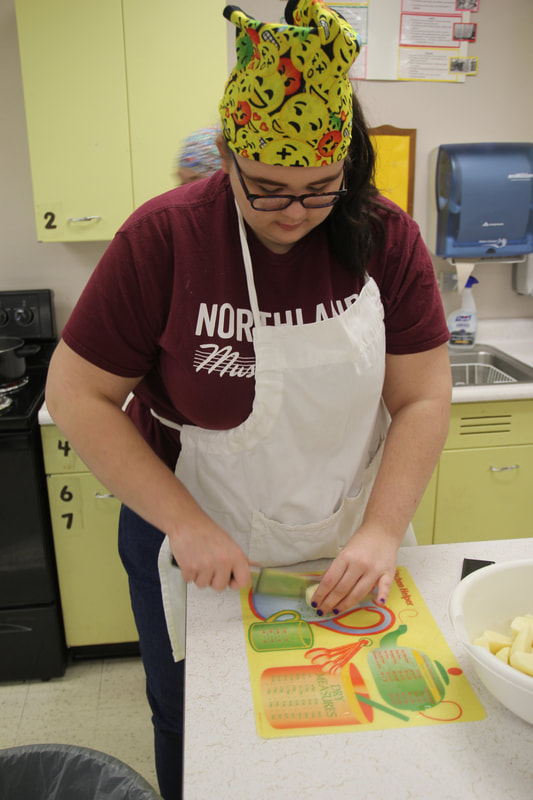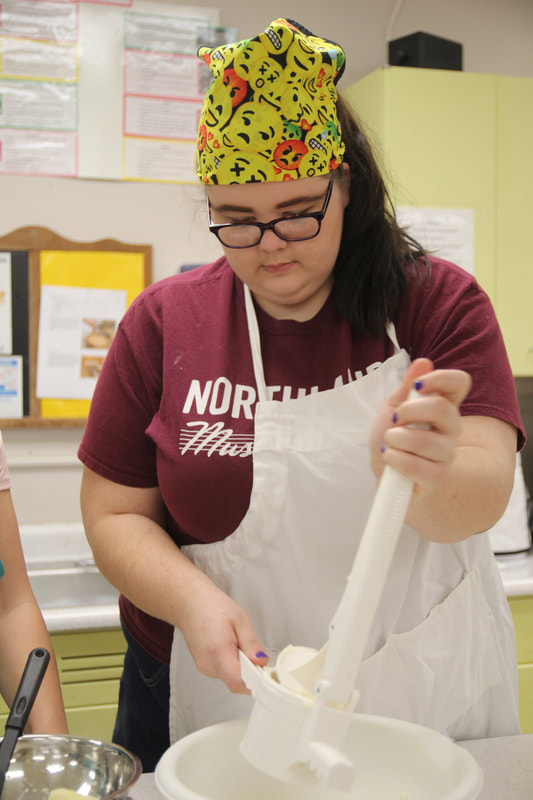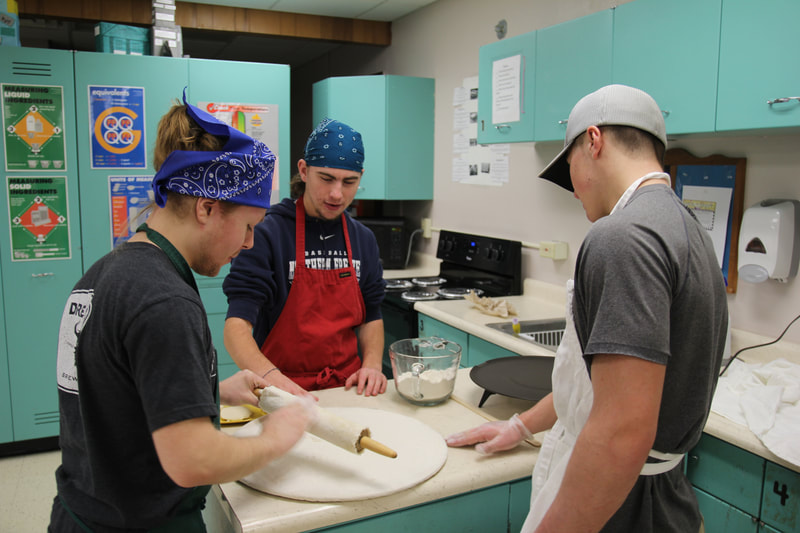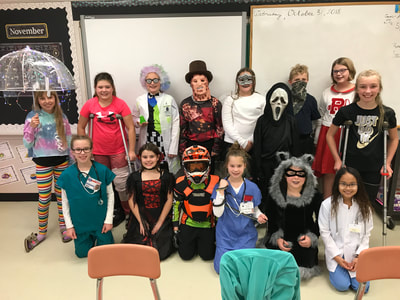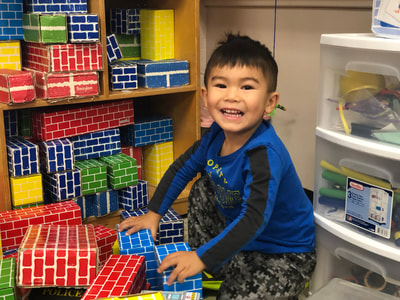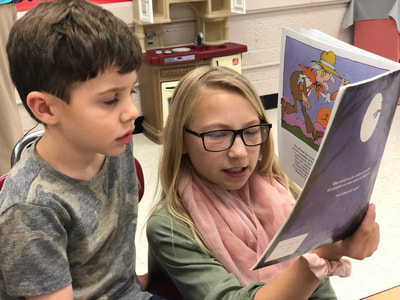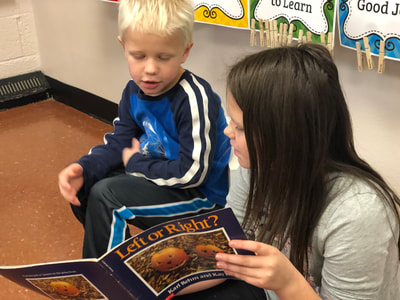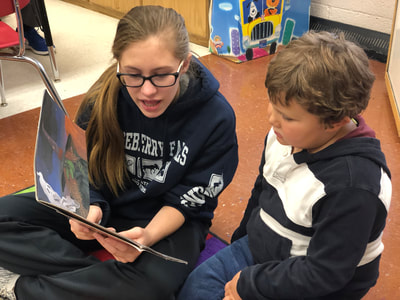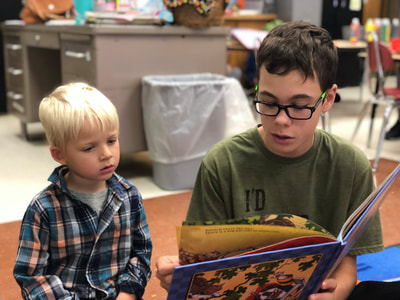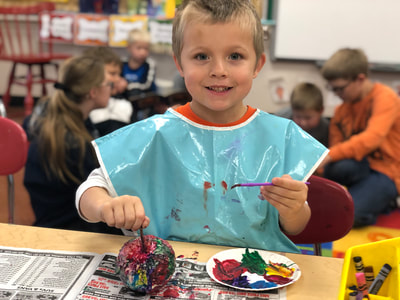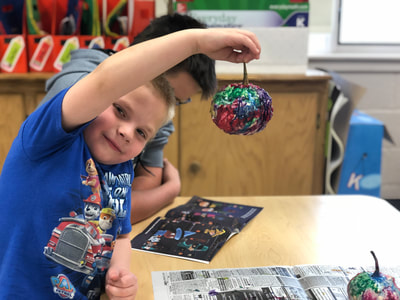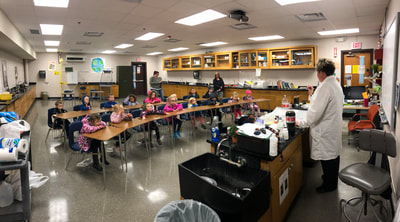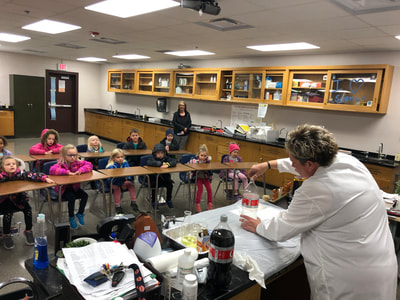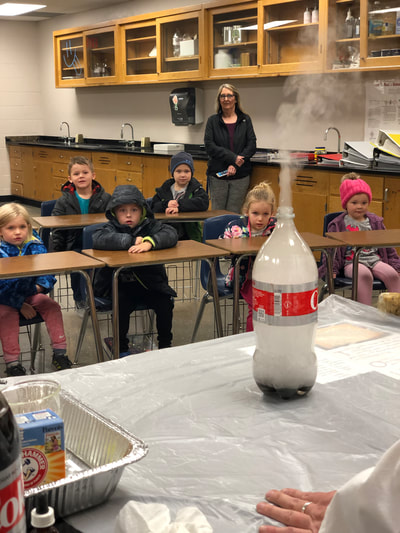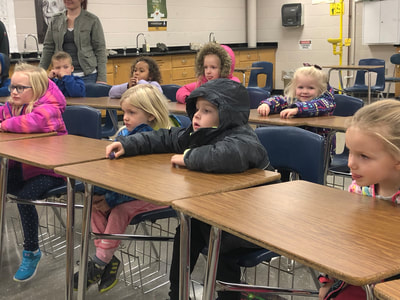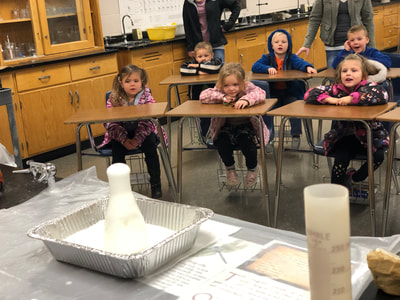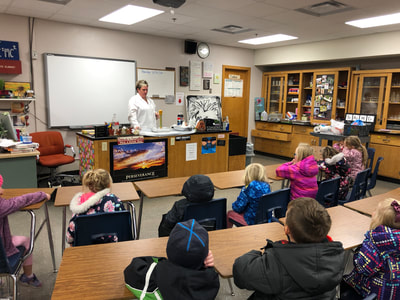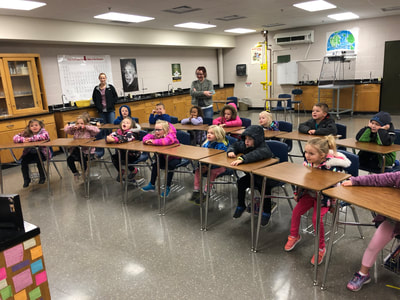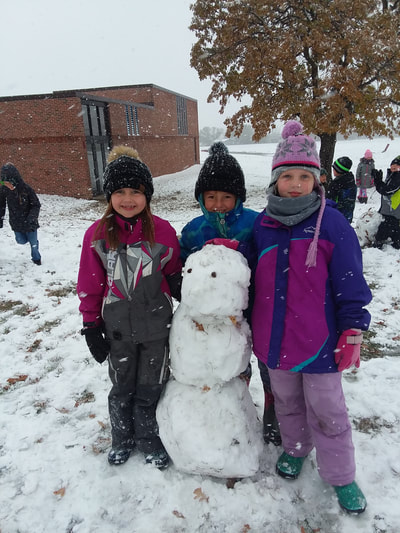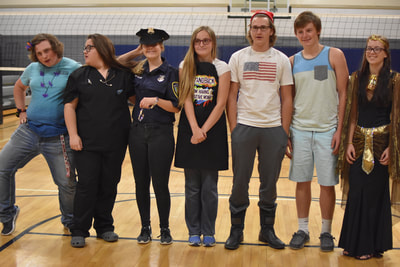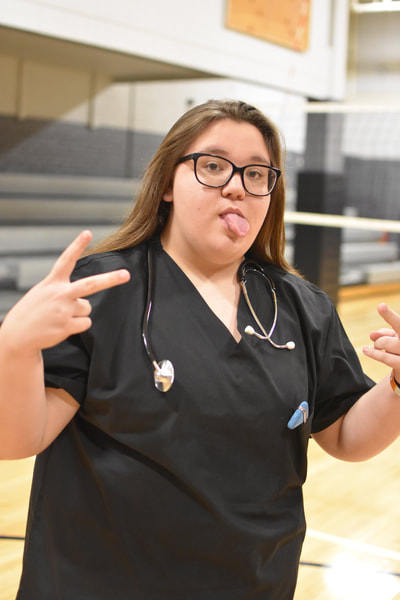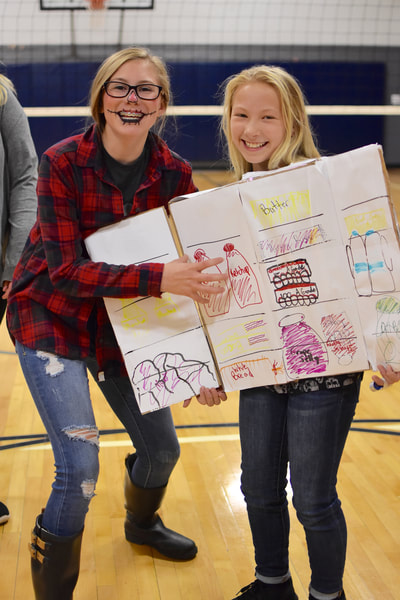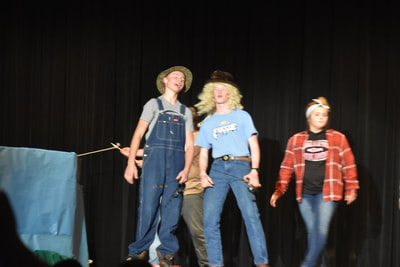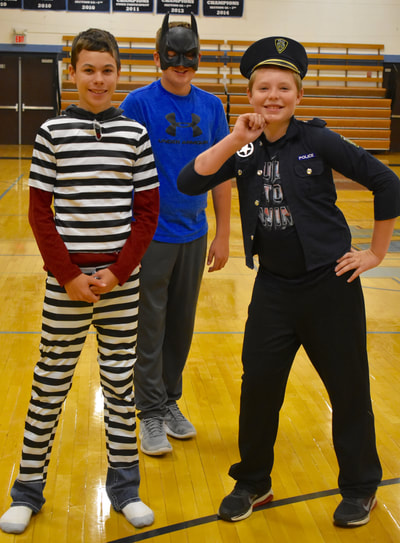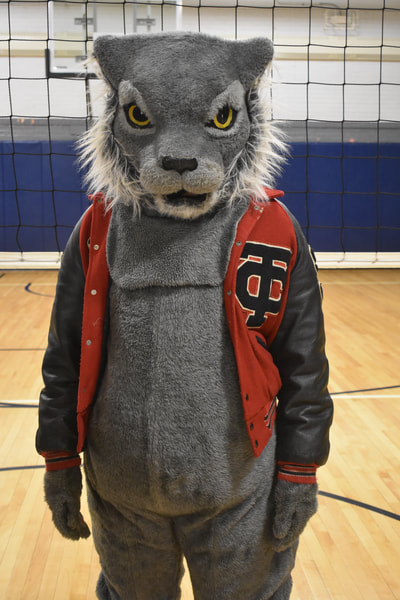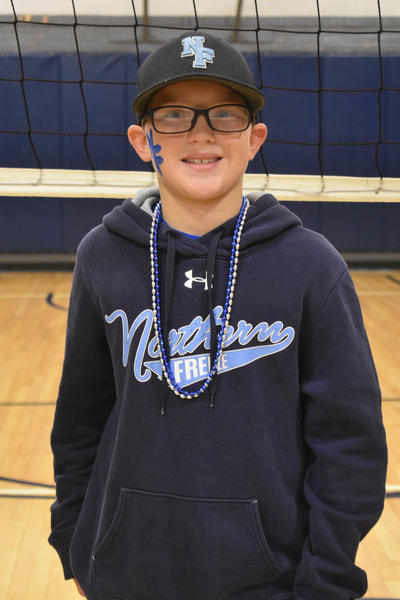2018-19 Picture Archive
|
This page contains all the pictures posted to the homepage during the 2018-19 school year. Click the title of the event to see the picture. Click on a picture to see a full size version, and click the left or right arrow on your keyboard to switch to the next picture.
Find more pictures in the 2017-18 Picture Archive. |
SAVING PICTURES
To save and print pictures on a computer, follow these steps. 1. Find the picture you'd like and click it. A larger version should appear. 2. Right click on the picture and click the "Open Image in New Tab" option. 3. Go to the new tab. Right click on the picture and click "Save As" 4. Save the picture where you'd like. Now you can open the picture from that location or print it. |
Last Day
Earth Day
Back to School PIcnic